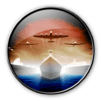From the innovators and creators at ElectroWolff Games, Border Siege [war & risk] is another fun addition to the World of Strategy games. Go beyond your mobile screen and play it bigger and better on your PC or Mac. An immersive experience awaits you.
About the Game
Border Siege [war & risk] puts a twist on classic world domination strategy games, letting you battle it out with friends or AI, either around a table or across continents. If you’re the kind of person who loves plotting your next move and outsmarting rivals, this Strategy game from ElectroWolff Games is right up your alley. Jump in for quick sessions or settle in for longer campaigns—tons of maps and options keep each game feeling fresh, whether you’re squeezing in a round on break or going all-in for an evening session.
Game Features
-
Local or Online Multiplayer: Whether you want to pass your device back and forth with friends or match wits online with players from all over, you’ve got options. Multiplayer is easy, flexible, and perfect for spontaneous matches or drawn-out battles.
-
Over 50 Unique Maps: Tired of the same old globe? Mix things up with a wide range of high-quality maps, including the classic Earth setup and plenty of custom twists.
-
Customizable Rules: Want to play by your own house rules or tweak the basics? There’s tons of settings for cards, combat style, fog of war, fortification, and more. Tinker until it feels just right.
-
Flexible Gameplay Modes: Choose between domination or capital-based victory, set up the board just the way you like, or use the quick-start option for a fast game. Play at your own pace—all at once or one move at a time.
-
Smart and Swift AI: Face off against multiple AI opponents with distinct personalities. And if you want to speed things up, there’s an instant AI turn mode so you’re not waiting around.
-
Private Games and Friends List: Create password-protected games for your crew, send invites, or track your favorite rivals. The in-game chat and private messaging keep all the plotting and laughing in one place.
-
Player Stats and Leaderboards: Curious about your ranking or looking to see how your stats measure up? Check out detailed stats and see how you stack up globally.
-
Map Editor (on PC): Feeling creative? Design your own maps using the PC map editor, and when you’re done, try them out locally or test your layouts with friends.
-
Notifications and Searchable Games: Instant alerts when it’s your turn, plus an easy way to search for exactly the kind of game you want—no more endless scrolling.
-
Game Saves and Replays: Save your progress locally, watch move replays, and never worry about losing your place, even if you take a break.
-
Seamless Experience on Any Device: Play in landscape or portrait mode, zoom and pan across maps, and enjoy crisp vector graphics that look good no matter your screen. And, if you want to enjoy bigger maps and smoother controls, try playing on BlueStacks.
Border Siege [war & risk] is a great pick when you’re craving a sharp, competitive Strategy game with lots of room for twists, turns, and epic victories.
Make your gaming sessions memorable with precise controls that give you an edge in close combats and visuals that pop up, bringing every character to life.

![Border Siege [war & risk]](https://cdn-bgp.bluestacks.com/BGP/us/app_page_com.game.drisk.jpg)
![Border Siege [war & risk]](https://cdn-icon.bluestacks.com/OAkYzrEOUUc5P3csX1aZATd7n3cMvfEl1maOJhpkzL5wzNaQaGVRk_D2du5fYrUn=w64)