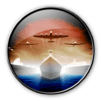Step into the World of The Factory, a thrilling Casual game from the house of ElectroWolff Games. Play this Android game on BlueStacks App Player and experience immersive gaming on PC or Mac.
About the Game
Ever wondered if you could keep a high-tech production line humming—all by yourself? The Factory from ElectroWolff Games takes the casual genre in a totally quirky direction, challenging you to turn a humble pile of raw goods into a self-sustaining, automated empire. It’s part crafting sim, part resource management, and a dash of clicker goodness, with lots of oddly satisfying decisions along the way. Whether you love strategic tinkering or just want to watch machines do all the heavy lifting, The Factory has you covered.
Game Features
-
Build and Upgrade Machines
Get your gears turning by buying raw stuff, then whip together simple products to sell and make a profit. Keep moving up the chain—those basic parts eventually become complex, high-value gadgets. -
Automation Awaits
Unlock “Builders,” specialized units that take over and craft items on their own. There’s even a Builder Builder (yeah, you read that right) that can create more helpers for you—so things can get weirdly efficient. -
Balance Profits and Progress
Money management is the name of the game. Slip up and go broke? No big deal—restart with a fresh budget, or, if you need a nudge, try out the optional bailout or supply package. -
Simple, Satisfying Gameplay
No overwhelming menus or endless tutorials. Start small, experiment, and see how far you get before the machines basically run themselves. -
Perfect for Short Sessions
Whether you have five minutes or an hour, The Factory fits easily into your day. It’s laid-back but surprisingly addictive, especially when played on BlueStacks. -
Unique Clicker Twist
Inspired by the idea of having your clicker game literally click for you, the whole system eventually flows on its own—no frantic tapping or micromanaging required.
Make your gaming sessions memorable with precise controls that give you an edge in close combats and visuals that pop up, bringing every character to life.

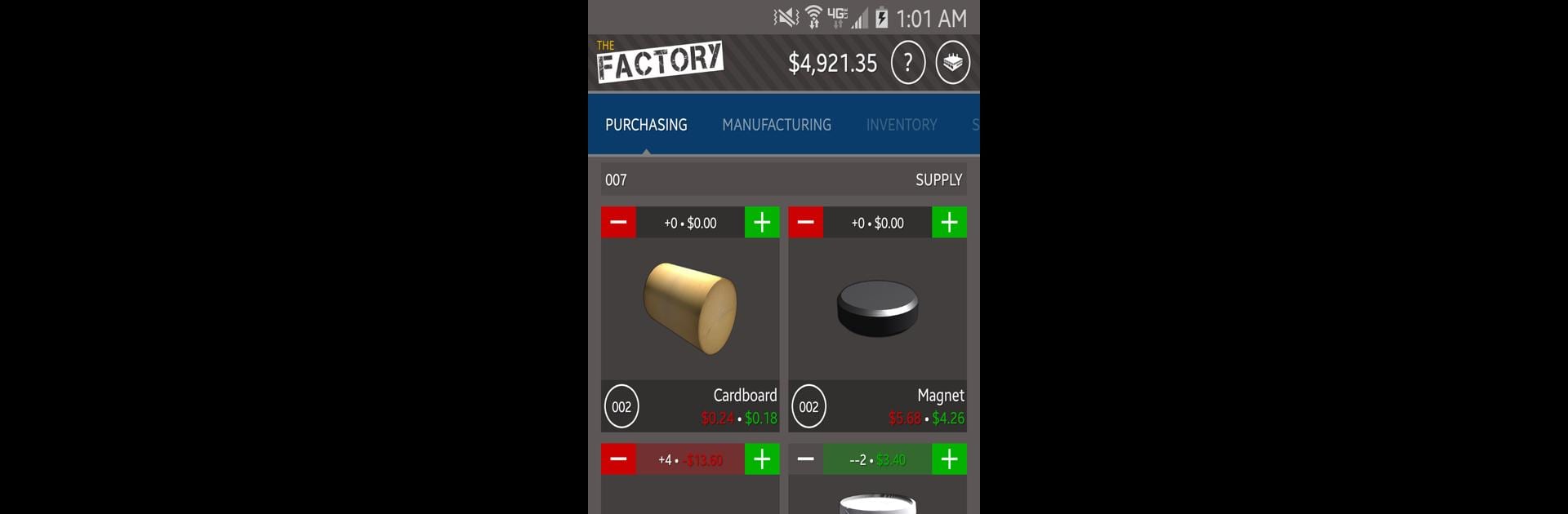






![Border Siege [war & risk]](https://cdn-www.bluestacks.com/bs-images/9732852b5a3dfc5c8ed8f1cebc1b8e89-101x101.png)