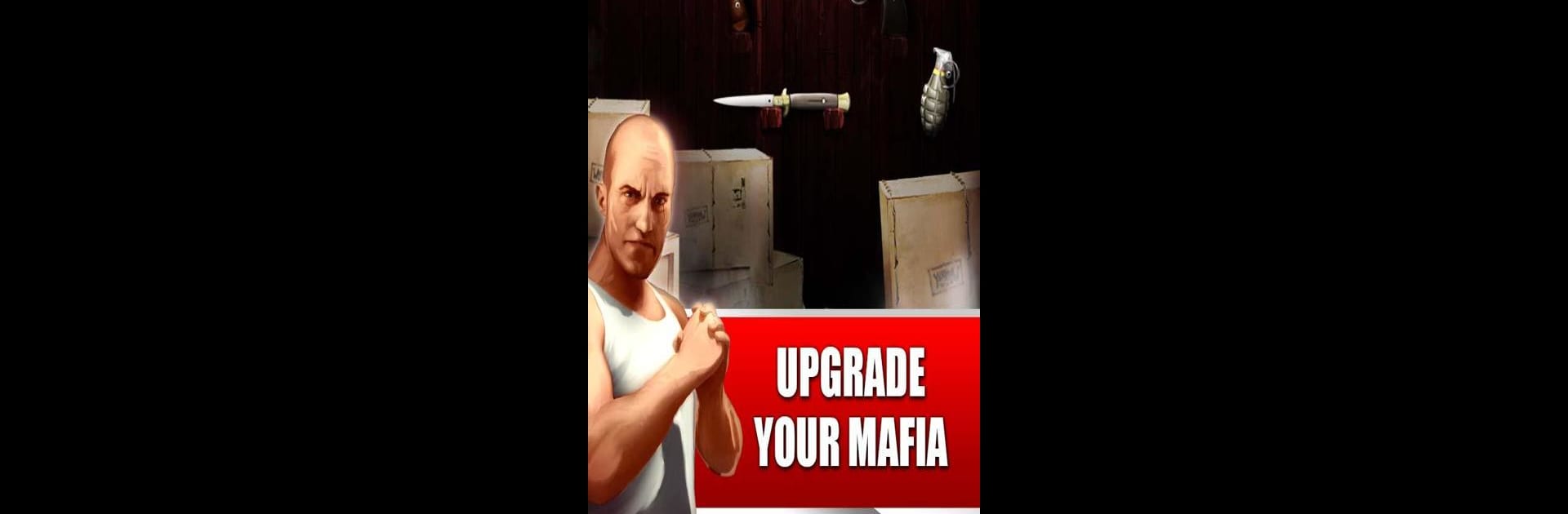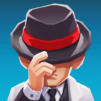From the innovators and creators at CityDomination GmbH & Co.KG, City Domination – mafia gangs is another fun addition to the World of Strategy games. Go beyond your mobile screen and play it bigger and better on your PC or Mac. An immersive experience awaits you.
About the Game
City Domination – mafia gangs tosses you into the heart of your own city’s criminal underworld, where every block has a story and every street could be the start of your empire. This is all about strategy and turf wars, played out in real locations using your device’s map. Whether you’re a mastermind plotting an empire or just messing around to take control of your favorite neighborhood, there’s room for every kind of strategist. It’s all about seeing if you’ve got what it takes to outsmart, outfight, and outlast competing mafia gangs on your home turf.
Game Features
- Real-World Takeover: The map is your actual city, turning your surroundings into a live battleground. See a café down the street? You can claim it for your gang if you’re bold enough.
- Gang Management: Recruit new members, assign roles, and build up your crew. Every decision matters—choose wisely, and you’ll grow faster than your rivals.
- Strategic Battles: Challenge nearby players for their turf. Every attack (or defense) is a tactical mini-drama, keeping things unpredictable and fun.
- Alliances & Rivalries: Join forces with other players by forming guilds, or go your own way and carve out a solo legacy. Watch your back though—alliances can be shaky, and betrayals aren’t uncommon.
- Customize Your Mark: Stamp your personal or guild insignia onto conquered areas, letting the locals know exactly who’s in charge.
- Economy & Upgrades: Earn income off your territory, then reinvest in bigger crews or stronger defenses. Managing resources is almost as important as fighting for zones.
- Play on BlueStacks: Prefer to run the action on your PC? You can easily play City Domination – mafia gangs with BlueStacks, bringing the city battlefield to your bigger screen.
Ready to top the leaderboard? We bet you do. Let precise controls and sharp visuals optimized on BlueStacks lead you to victory.