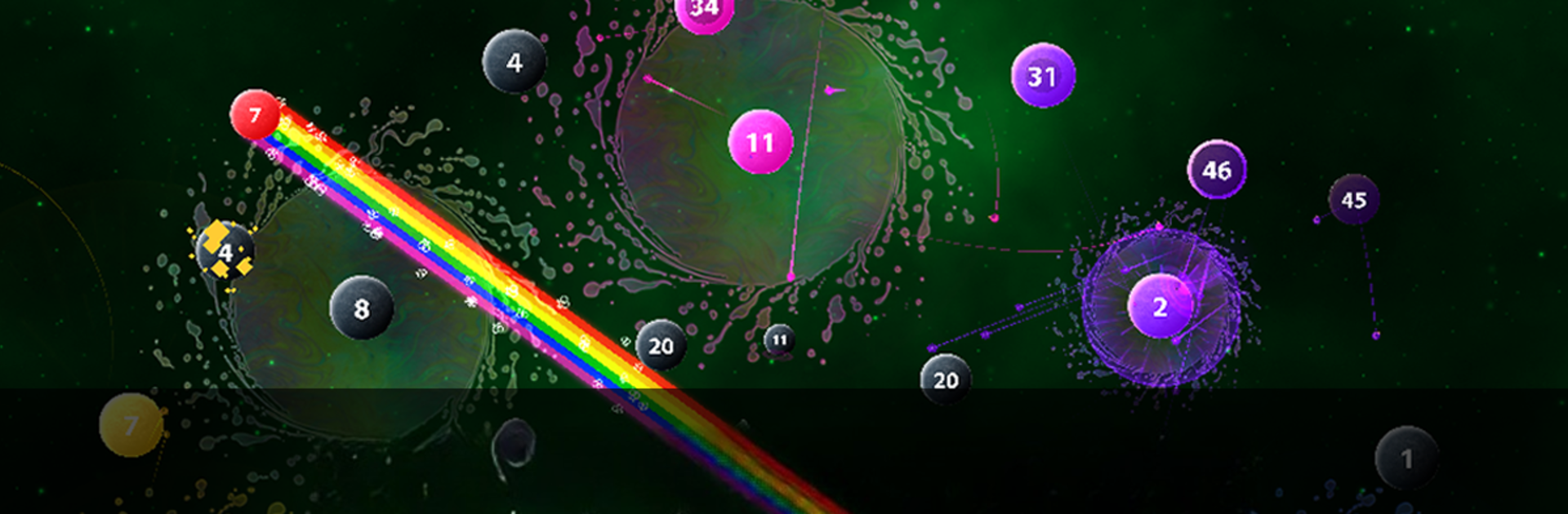Colonizer brings the Strategy genre to life, and throws up exciting challenges for gamers. Developed by Creative Robot, this Android game is best experienced on BlueStacks, the World’s #1 app player for PC and Mac users.
About the Game
Get ready to steer your own fleet through the strangest parts of the galaxy in Colonizer, the strategy game from Creative Robot. Here, you’re not just exploring planets—you’re wrestling against cosmic oddities, outsmarting rival crews, and figuring out how to make the most of some truly bizarre space phenomena. It’s chaotic, unpredictable, and just the right amount of weird. Whether it’s floating empanadas or mischievous rainbows, there’s no shortage of surprises as you race to stake your claim on mysterious worlds.
Game Features
-
Quick Pick-up, Zero Hassle
Short on time or tend to get interrupted? No worries. Colonizer instantly saves your progress, letting you jump back whenever you’re ready—no stress if you have to bounce mid-game. -
Totally Random Maps Every Round
Think you’ve seen it all after one playthrough? Not here. Every map is brand-new, with layouts that keep things unpredictable. No two games ever feel the same. -
Symmetrical Battlegrounds
Love a fair fight? Colonizer’s maps are perfectly balanced, so no one gets an advantage right out of the gate. Strategy wins, not lucky placement. -
Offline Mode
Stuck without WiFi or on a long trip? You can still plot your course across the stars—no internet required. -
Ad-Free Play
Nothing breaks the mood like annoying pop-ups. Colonizer does away with ads, so it’s just you, your fleet, and a universe of possibility. -
Quirky Space Powers
Earn stars, collect offbeat power-ups, and unleash things like a floating empanada defense or rainbow confusion tactics. The galaxy’s arsenal is as strange as it is fun. -
Optimized for BlueStacks
For those who want crisp controls and smooth graphics, Colonizer feels right at home on BlueStacks. Perfect for when you want that extra polish on a bigger screen. -
Fierce Rival Colonies
It’s not just space oddities you’ve got to watch out for—other groups of colonizers are out there, all gunning for the same planets. Outsmart them, expand your reach, and maybe show off a little strategic flair.
Jump into Colonizer to see just how unpredictable and entertaining strategy in space can be.
Make your gaming sessions memorable with precise controls that give you an edge in close combats and visuals that pop up, bringing every character to life.