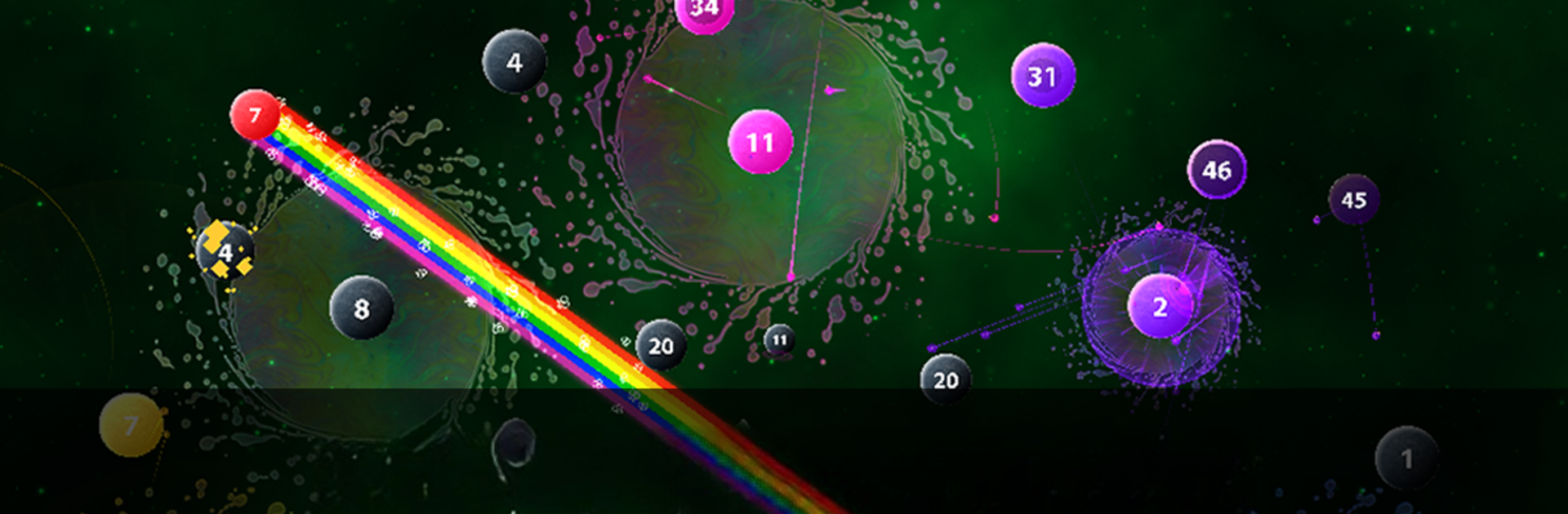From the innovators and creators at Creative Robot, Colonizer Unlimited is another fun addition to the World of Strategy games. Go beyond your mobile screen and play it bigger and better on your PC or Mac. An immersive experience awaits you.
Colonizer Unlimited is a fast, oddball space strategy game where planets are prizes and the galaxy keeps throwing jokes at the player. One match, it is a standard land grab. Next match, a rainbow that messes with loyalties shows up and suddenly every plan looks risky. The tone is silly in a good way, with things like floating empanadas and giant lemons becoming actual tools or hazards. Underneath that humor is a clean tug-of-war: send ships, grab more worlds than the rivals, earn stars, and trigger strange power ups that can flip a fight if timed right.
What stands out is how little it asks from the player to get going. Everything important is available from the start, so there is no grind just to try a new ship or gadget. No ads, no in-app purchases, and it runs offline. Controls feel snappy, and the speed slider lets matches play chill or hectic. The maps are randomly generated but mirrored for fairness, so a loss feels like a misread, not a bad roll. Orbiting planets mode adds moving targets, which is chaotic but fun when the timing clicks. Sessions are short, the game saves cleanly, and dropping back in is quick. On PC with BlueStacks, clicks land exactly where they should, and it is easier to track all the chaos on a bigger screen. Players who like compact strategy with a weird sense of humor, and zero fluff around it, will get what this is about.
Start your journey now. Download the game on BlueStacks, invite your friends, and march on a new adventure.