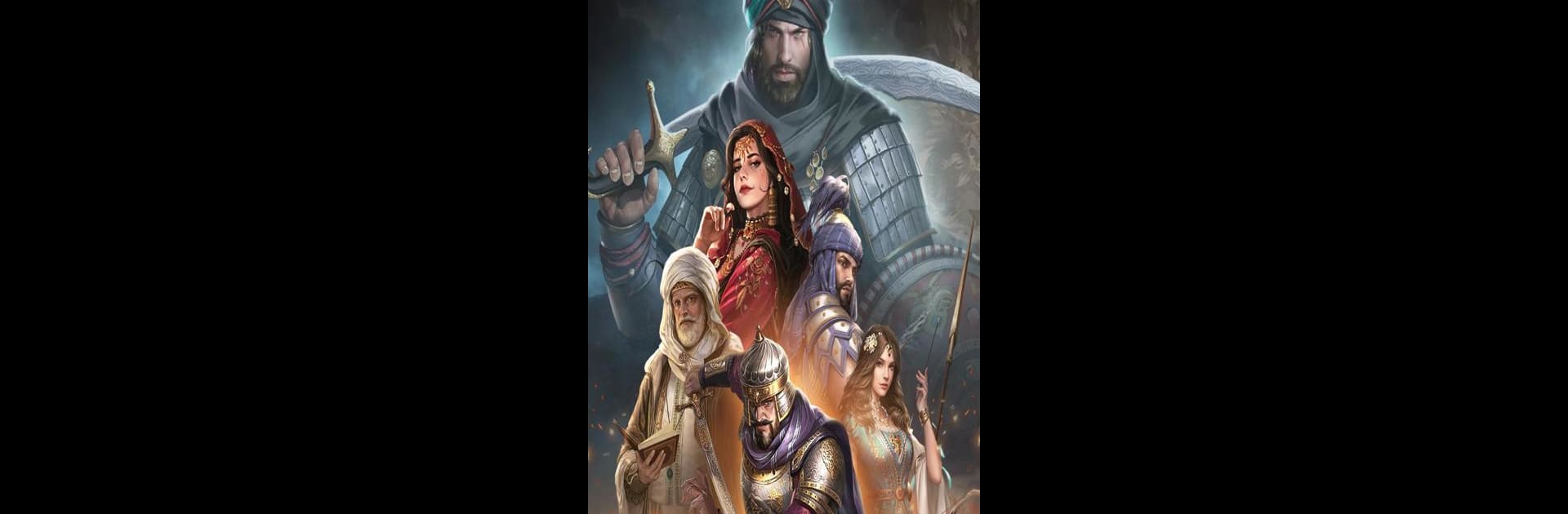Step into the World of Conquerors 2: Glory of Sultans, a thrilling Strategy game from the house of IGG.COM. Play this Android game on BlueStacks App Player and experience immersive gaming on PC or Mac.
About the Game
Ever wondered what it’s like to rule an empire, command fearless armies, and build dynasties that outlast your rivals? Conquerors 2: Glory of Sultans brings all the action, strategy, and a bit of romance right to your screen. Whether you love the thrill of planning perfect attacks, managing your growing city, or forging connections with players from every corner of the globe, this strategy game from IGG.COM delivers a world packed with choices. You’re not just a leader—you’re the architect of a legacy.
Game Features
- Live Battle Control
-
Plan every step as you guide your troops in real-time. Change formations, send reinforcements, and react on the fly as the battlefield heats up. You even get new war items to mix things up—perfect for those unpredictable clashes.
-
Consorts and Successors
-
Want to add some intrigue to your empire? Spend time with consorts, play some light minigames, and shape the futures of your heirs. Your children can even marry into other players’ dynasties, giving alliances a whole new level.
-
Hero Customization
-
Collect and train a roster of incredible heroes—infantry, cavalry, archers, siege, it’s all here. Set up squads, boost their strength with Crests, and let them charge into battle with their unique skills.
-
Build and Expand Your Haven
-
Your city sits in a lively oasis, ready for upgrades and expansion. Gather resources, research better tech, and prepare your empire for any challenge. The world map is filled with strongholds, villages, and places to uncover.
-
Collaborate and Compete
-
Team up in powerful guilds for epic wars, resource building, and fortress defenses. Go head-to-head with others in events like Citadel Showdown, Palace Warfare, or even province contests—team strategy matters more than ever.
-
Global Community & Chat
-
Chat with allies and rivals alike thanks to real-time translation, animated stickers, and handy group chats. Got friends abroad or just want to talk strategy? The in-game social features keep you connected wherever you are.
-
Cross-Kingdom Adventures
-
Prefer building quietly or jumping into more crowded kingdoms for high-stakes raids? Move between realms on the mega server. The choice is yours, and there’s always someone new to challenge.
-
Optimized Play on BlueStacks
- Seamlessly enhance your strategy sessions by playing Conquerors 2: Glory of Sultans on BlueStacks, bringing even bigger empires to life on your PC.
Start your journey now. Download the game on BlueStacks, invite your friends, and march on a new adventure.