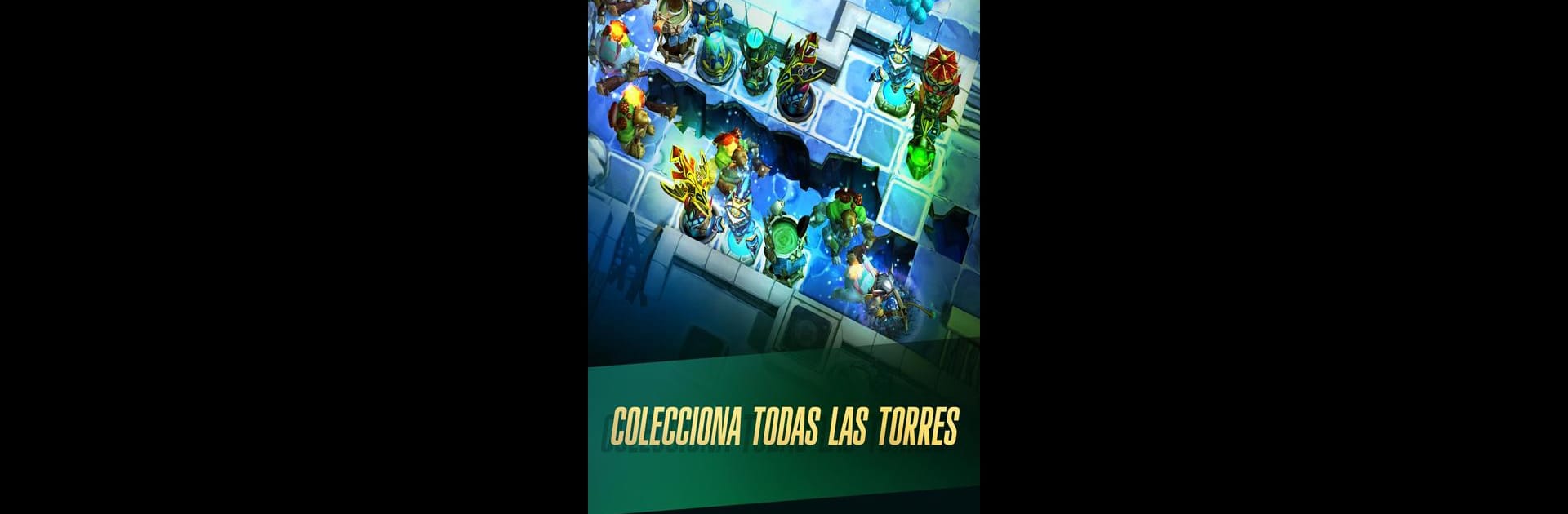Step into the World of Defenders 2: Tower Defense, a thrilling Strategy game from the house of Nival International. Play this Android game on BlueStacks App Player and experience immersive gaming on PC or Mac.
About the Game
Ready to put your tactical brain to the test? Defenders 2: Tower Defense by Nival International takes the classic tower defense game and cranks it up with collectible cards, wild fantasy enemies, and real-time battles against players from all over. Whether you’re a strategy pro or just getting into TD games, you’ll find plenty of ways to outsmart both monsters and human rivals. It’s all about stopping creepy invaders, fortifying your castle, and snatching up new territory—sometimes by the skin of your teeth!
Game Features
-
Epic Variety of Towers
There are over 100 different towers to unlock, each with unique skills—some will freeze, burn, or even swarm your enemies with angry bees. If you like experimenting, you’ll have a blast finding your favorite combos. -
Boss Fights That Keep You Guessing
From shambling zombies to sneaky aliens, 29 unique bosses each demand their own plan of attack. Some require fast thinking, some brute force, and some—well, let’s just say they’ll keep you on your toes. -
PvP Battles
You’re not just defending from monsters; other players are itching to break your defenses, too. Test yourself in head-to-head matches and see if your strategy can stand up to real humans. -
Customizable Runes
Get into the nitty-gritty by tweaking your towers with runes for all sorts of different builds. You can tune everything to suit your playstyle, whether you love poison traps or sturdy stone walls. -
Tons of Spells & Heroes
There are 21 powerful spells you can unleash, plus more than 30 legendary heroes to call to your side. Each brings special abilities and a bit of personality to your fights. -
Challenging Creeps
You’ll face 26 varieties of enemies—some explode, others sneak underground or travel in swarms. No two waves are quite the same, which keeps every game interesting. -
Dynamic 3D Fantasy World
Fight through a vibrant world full of magic and unexpected weather. Sometimes the environment itself throws wrenches in your plans, so you’ve got to stay alert. -
Hardcore Mode for Strategy Fans
When you’re ready, flip on hard mode—it’s no joke. Only the best tacticians will survive. -
Smooth on BlueStacks
Take it to the next level by playing Defenders 2: Tower Defense on BlueStacks, where you can manage your strategy with a bigger screen and sharper controls.
Start your journey now. Download the game on BlueStacks, invite your friends, and march on a new adventure.