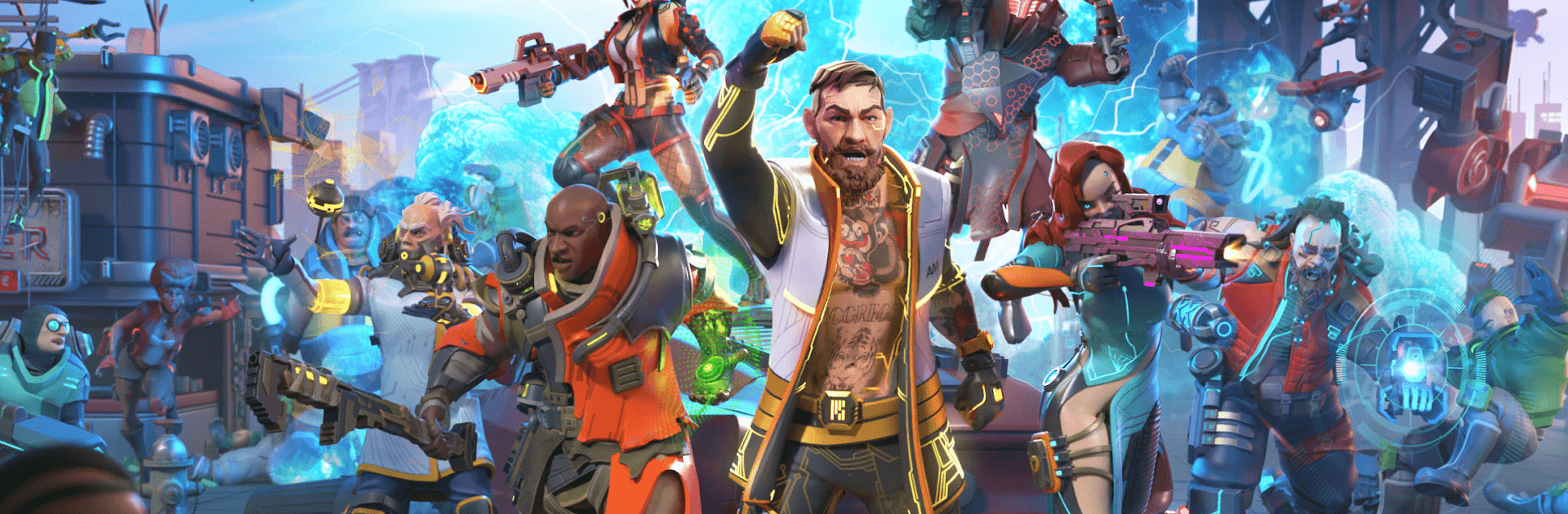Dystopia is a strategy game developed by SIA Beetroot Lab. BlueStacks app player is the best platform to play this Android game on your PC or Mac for an immersive gaming experience. Control your hero alongside the brave Conor McGregor and his capable squad as you take control of the city. Dystopia occurs in a futuristic world where clans and fractured societies fight for power and dominance over the city. Prove that you have what it takes by coming up with effective battle plans and strategies. You will control the heroes in your roaster and play alongside your friends from all over the world. The key to staying on top is to build and design your heroes according to your playing style. There are several abilities and equipment to give to your heroes and level them up. It doesn’t matter how you like to play – aggressively, safe, or smart; the main aim is to dominate your opponents no matter what. Develop your base, strengthen your defenses, and use battle strategies to surprise enemies. Earn your victories by defeating your enemies and climb up on the ranks. You can connect with other fans of strategy games in the chat room to discuss gameplay tips and strategies.
Play on PC with BlueStacks or from our cloud
- Overview
- Tips & Tricks
- Game Features
- How to Play
Page Modified On: December 09, 2020
Play Dystopia: Contest of Heroes on PC or Mac
Game Features
Enhancements
- Macros
- Multi Instance
- Multi Instance Sync
- Eco Mode
- Enhancements

Macros

Multi Instance

Multi Instance Sync

Eco Mode
How to Download and Play Dystopia: Contest of Heroes on PC or Mac
Download and install BlueStacks on your PC or Mac
Complete Google sign-in to access the Play Store, or do it later
Look for Dystopia: Contest of Heroes in the search bar at the top right corner
Click to install Dystopia: Contest of Heroes from the search results
Complete Google sign-in (if you skipped step 2) to install Dystopia: Contest of Heroes
Click the Dystopia: Contest of Heroes icon on the home screen to start playing

Establish your dominance in strategy games with BlueStacks. BlueStacks is an app player that allows gamers to play their Android games on a PC. It allows users to have a thrilling gameplay experience on a bigger PC screen and advanced processing power. BlueStacks has several advanced features that will give you an edge over other players of Dystopia. Download Dystopia on PC to enjoy advanced game controls, Macros, and lots more with BlueStacks. One of the biggest advantages of playing Dystopia on PC is you can now use your keyboard and mouse or a game controller to enjoy the game’s full capabilities. BlueStacks has various game templates for you to choose from. Use Macros to quickly perform tasks in the game and progress faster with BlueStacks. Macros allows you to record a series of actions in the game and then bind it to a keyboard or mouse button. Whenever you press this button, the system automatically replicates the tasks just as you have set it. This has several applications, and you can quickly use it to train your army, collect loot, login, and so on. BlueStacks also has a screen record feature, which you can use to save clips of your favorite moments in the game.
Minimum System Requirements
With BlueStacks 5, you can get started on a PC that fulfills the following requirements.
Operating System
Microsoft Windows 7 or above, macOS 11 (Big Sur) or above
Processor
Intel, AMD or Apple Silicon Processor
RAM
at least 4GB
HDD
10GB Free Disk Space
* You must be an Administrator on your PC. Up to date graphics drivers from Microsoft or the chipset vendor.
Dystopia: Contest of Heroes - FAQs
- How to play Dystopia: Contest of Heroes on Windows PC & Mac?
Play Dystopia: Contest of Heroes on your PC or Mac by following these simple steps.
- Click on 'Play Dystopia: Contest of Heroes on PC’ to download BlueStacks
- Install it and log-in to Google Play Store
- Launch and play the game.
- Why is BlueStacks the fastest and safest platform to play games on PC?
BlueStacks respects your privacy and is always safe and secure to use. It does not carry any malware, spyware, or any sort of additional software that could harm your PC.
It is engineered to optimize speed and performance for a seamless gaming experience.
- What are Dystopia: Contest of Heroes PC requirements?
Minimum requirement to run Dystopia: Contest of Heroes on your PC
- OS: Microsoft Windows 7 or above MacOS 11 (Big Sur) or above
- Processor: Intel, AMD or Apple Silicon Processor
- RAM: Your PC must have at least 4GB of RAM. (Note that having 4GB or more disk space is not a substitute for RAM)
- HDD: 10GB Free Disk Space.
- You must be an Administrator on your PC.