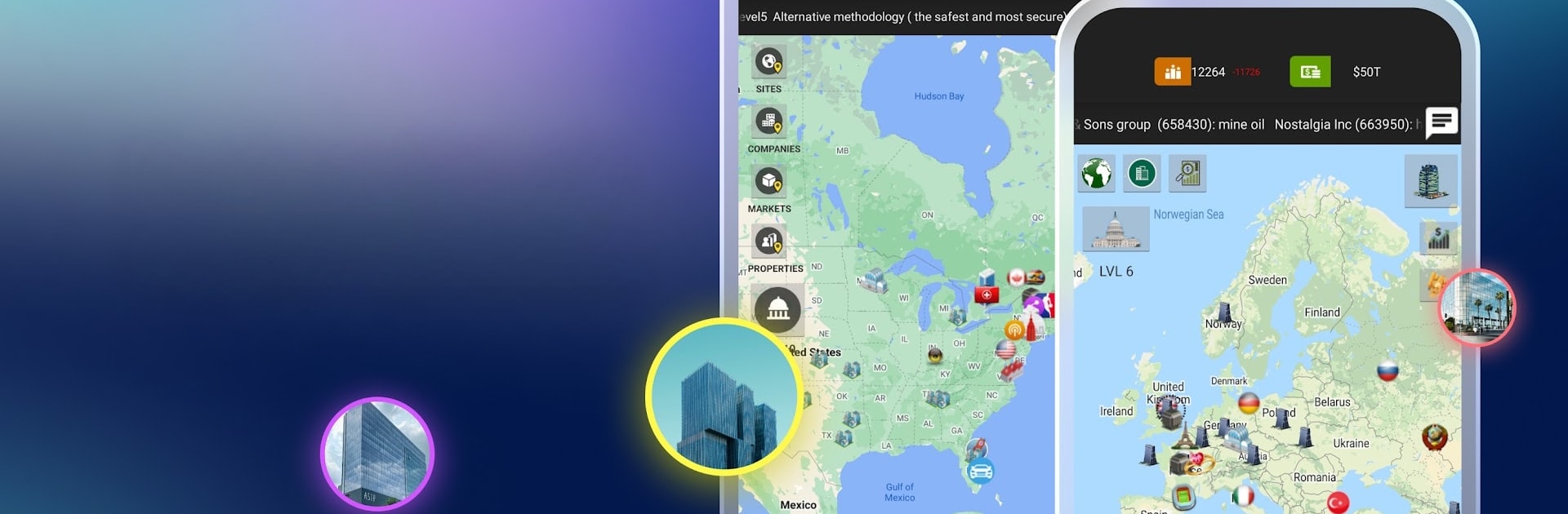Explore a whole new adventure with Entrepreneur – Company Manager, a Strategy game created by Super Blast Games. Experience great gameplay with BlueStacks, the most popular gaming platform to play Android games on your PC or Mac.
About the Game
Think you’ve got what it takes to build a business empire from the ground up? In Entrepreneur – Company Manager from Super Blast Games, you start out running a modest company and work your way into boardrooms, stock exchanges, and even the stars (yep, space is on the table). This strategy game isn’t just about making money—it’s about smart moves, tough competition, and managing every detail of your growing empire alongside real players worldwide.
Game Features
-
Global Business Playground
Build your company on a detailed world map featuring banks, famous landmarks, and other player-run businesses. Every market decision you make plays out in real-time against actual rivals around the globe. -
Trading & Investments Galore
Buy and sell commodities—oil, gold, gems, and more—while investing in things like soccer teams or high-tech startups. Play the stock market in New York, purchase concessions, and make daily moves that really matter. -
Strategic Expansion
Start off managing small retail stores and transportation lines, then branch into real estate, production, and even space exploration as your empire grows. -
Alliances and Competition
Partner up with other players, build alliances, chat, and sometimes, go head-to-head in wars for resources or bragging rights. Take part in national congress, where your vote helps shape your country’s future. -
Army Management
Not just boardrooms and buyouts—train and deploy military units to guard your assets or take the fight to competitors. Business can get a little cutthroat! -
Mega-Projects & Research
Construct ambitious projects like nuclear plants or underground hotels, research new tech to give your company the edge, and sell your creations to countries across the world. -
Real-World Scenarios
Get challenged with decisions like taking out loans, optimizing manufacturing, or jumping into new industries. You’ll need sharp business instincts, whether you’re playing on your phone or via BlueStacks on your PC. -
Climb the Ranks
Compete with everyone else aiming for the top, and see your name rise up the global leaderboard.
Whether you’re wheeling and dealing, building alliances, or just trying to outsmart the other tycoons, Entrepreneur – Company Manager keeps you on your toes from startup to superstar.
Slay your opponents with your epic moves. Play it your way on BlueStacks and dominate the battlefield.