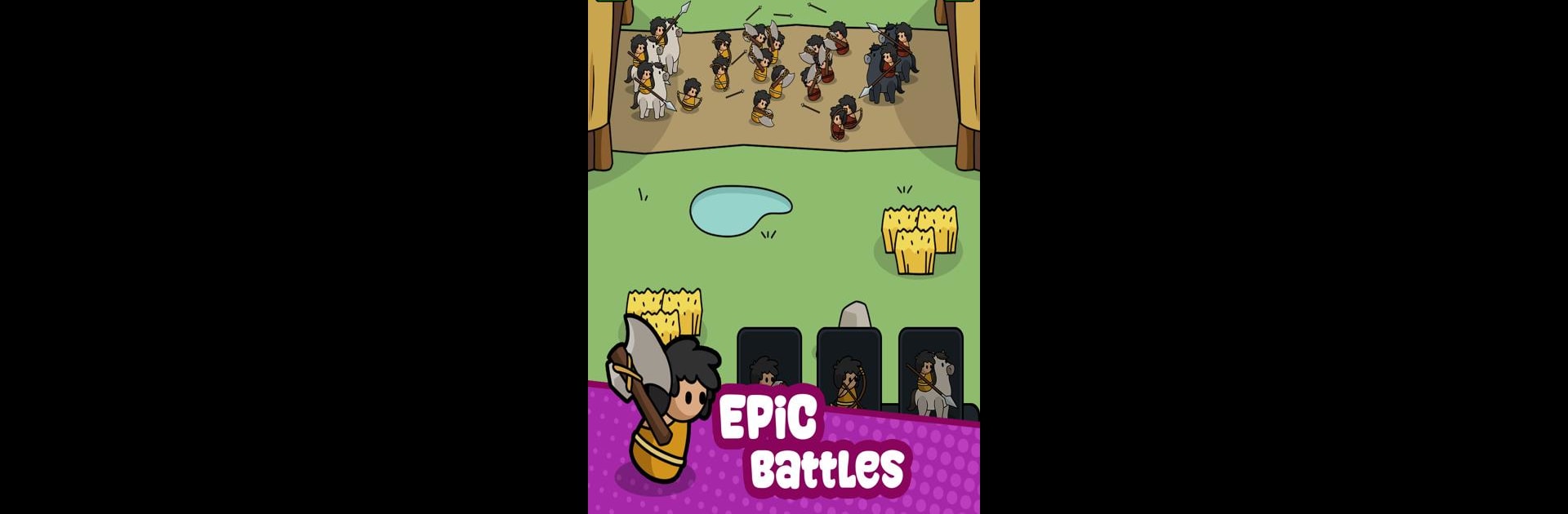Explore a whole new adventure with Epic Ancient: Warrior Fight, a Strategy game created by Pigki. Experience great gameplay with BlueStacks, the most popular gaming platform to play Android games on your PC or Mac.
About the Game
Jump right into Epic Ancient: Warrior Fight, where you’ll guide your tribe across time, starting with the Stone Age and moving on to more modern times. This is a strategy game from Pigki that combines a little bit of everything—resource management, army building, and some good old-fashioned war strategy. Step by step, you’ll see your civilization grow, as you make big choices and handle surprises along the way. Want to pit dino riders against tanks? Yeah, that’s a thing here.
Game Features
-
Grow Through the Ages
Take control of your people from the very beginning—think primitive hunters with spears— and watch them change as you move forward to more advanced eras. Each new age brings in fresh challenges (and cooler units). -
Mix Up Your Armies
Who says you can’t have dinosaurs charging in one round, then send out a squad of Spartans or tanks in the next? Build your dream battle group with all sorts of wild fighters. -
Resource Gathering
You can’t send your army out empty-handed. Scavenge the land for resources, then figure out how best to use them: strengthen defenses or make your attackers stronger—it’s up to you. -
Strategic Combat Decisions
Battles aren’t just about who has bigger numbers. You’ll need to choose tactics and lineup that actually exploit your enemy’s weaknesses, so think a bit before charging in. -
Civilization Progression
From stone huts to sprawling cities, watch your world evolve. Every step forward opens up new upgrades, crazy units, and even more ways to outsmart your rivals. -
Smooth Play on BlueStacks
Take your strategy sessions to the big screen and get a clearer view of the action when you use BlueStacks. Perfect for those longer campaigns that deserve a little more space.
Get ready for a buttery smooth, high-performance gaming action only on BlueStacks.