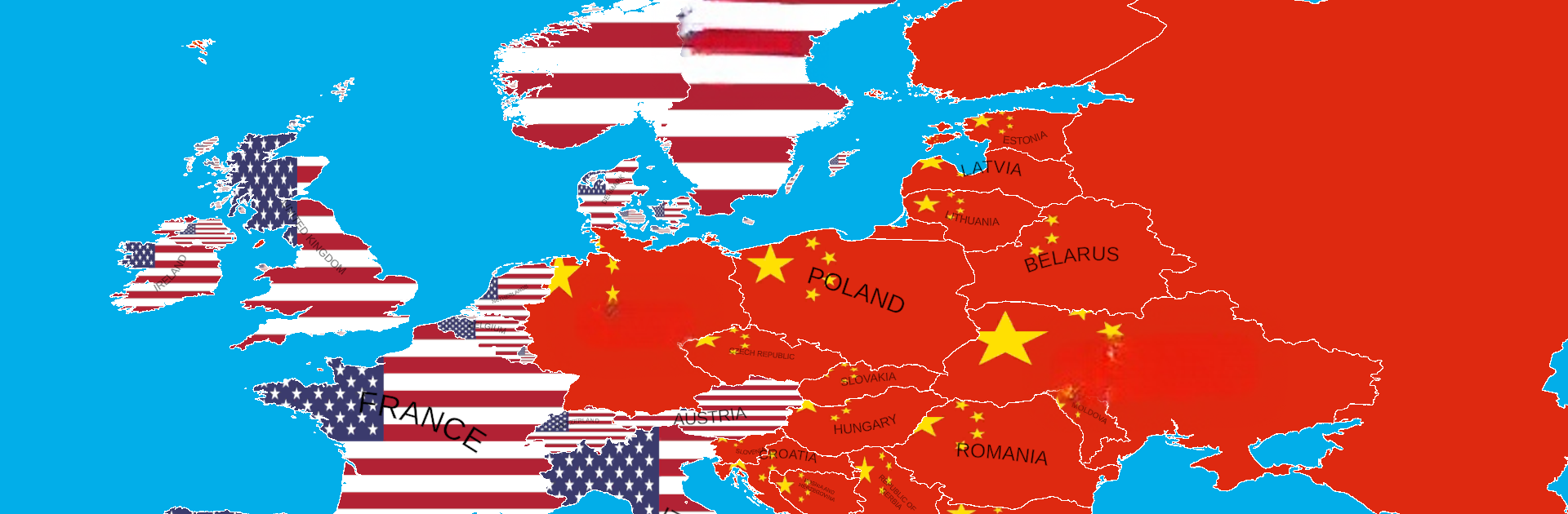Explore a whole new adventure with Country War, a Strategy game created by BER Games. Experience great gameplay with BlueStacks, the most popular gaming platform to play Android games on your PC or Mac.
About the Game
If you’re into strategy games but want something a little quirky, Country War by BER Games might be right up your alley. This is a game where classic strategic planning meets the playful world of Countryballs. Whether you love plotting your next big move or just want to watch Europe’s countries face off in wacky ways, you’ll find plenty to keep you entertained.
Game Features
-
European Battlefields
Take command on maps inspired by Europe, marshaling your countryballs into quirky, surprising clashes across the continent. -
Countryballs Twist
Instead of stiff armies and serious tones, each country is brought to life as a cheeky ball with its own persona—expect a bit of humor mixed into your strategy. -
Tactical Gameplay
You’ll have to think before you act. Every decision you make, from which countryball to deploy to when to go on the offensive, could turn the tide. -
Simple Controls, Deep Strategy
Easy to pick up, but figuring out the smartest routes to victory keeps things interesting. Plan, adapt, and see what tactics work best. -
Offline Play
No internet? No problem. You can play Country War wherever, whenever your strategic itch hits. -
Runs Smoothly on BlueStacks
Play Country War on your PC with BlueStacks for a bigger screen and an extra smooth experience—your maps, your way. -
Quirky Visuals
The playful design keeps things lighthearted, so even a major invasion manages to raise a smile.
Make your gaming sessions memorable with precise controls that give you an edge in close combats and visuals that pop up, bringing every character to life.