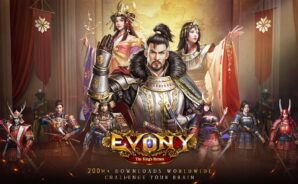Evony: The King’s Return is a Strategy game developed by TG Inc. BlueStacks app player is the best platform to play this Android game on your PC or Mac for an immersive gaming experience.
As one of the last survivors, you have to rebuild your empire by gaining inspiration from different civilizations, including the Arabians, Chinese, Russians, Europeans, and more. Collect deadly weapons and recruit troops from different classes to defeat your enemies on the battlefield.
About the Game
Evony: The King’s Return lets you express your creativity and battle strategies. You can play as a warlord and lead your soldiers to victory, oversee your empire’s administration as its governor, or rule as a monarch and recruit legendary warriors from the dawn of time.
Gameplay Overview
Your primary objective in this game is to rule over the entire 7 kingdoms. However, there are numerous survivor levels designed to challenge you from completing your mission.
Evading these challenges requires flexibility, speed, critical thinking, and weapons. Do you think you can become the ultimate king?
Game Features
- Realistic battle scenes
- Intuitive and easy-to-read maps
- Realtime controls
How to Play?
Download Evony: The King’s Return for free from the Google Play Store or Apple App Store on the BlueStacks app player.