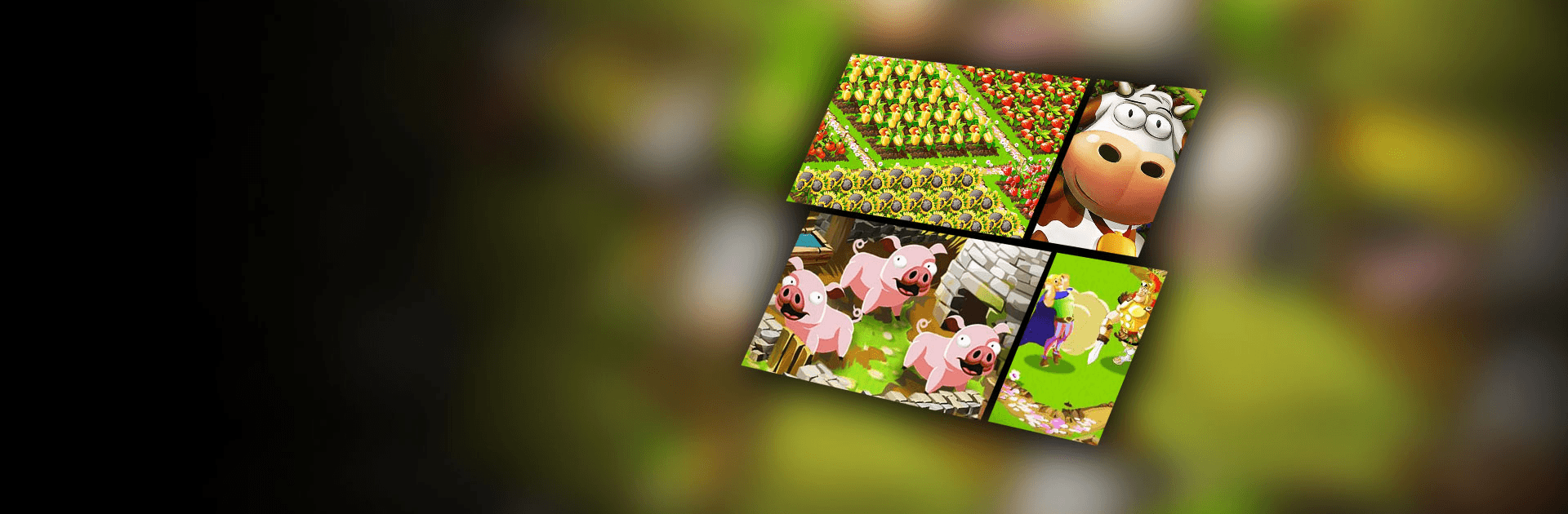Explore a whole new adventure with Farm Clan Farm Life Adventure, a Strategy game created by G5 Entertainment. Experience great gameplay with BlueStacks, the most popular gaming platform to play Android games on your PC or Mac.
So, Farm Clan: Farm Life Adventure is one of those farming games where there’s always something happening—planting, harvesting, building up a little village, that sort of thing. Players get to manage crops, fruit trees, and even herbs, making sure their villagers are taken care of. There’s a nice loop of growing stuff, then using it to craft tools and goods, which helps the whole place expand. Buildings are a big part of it too—anything from workshops to barns, and there are a whole bunch of special structures you unlock as things progress. It’s not just about efficiency, though; there’s a real chance to get creative with decorating, picking from hundreds of decorations to give the village some personality.
There’s a social bit too, where it actually pays off to connect with other players—visiting friends’ farms, lending a hand, and sometimes teaming up against random enemies that pop up and threaten the place. The game throws in more than a dozen of these little troublemakers, so managing a farm isn’t just about crops and cows. Running Farm Clan on PC with BlueStacks makes everything feel more open and easy to control—moving things around the village or managing several tasks doesn’t feel cramped at all. There are optional in-app purchases, but it isn’t pushy about it, so it never feels like progress is locked behind a paywall. For anyone who likes building, organizing, and helping a virtual village thrive—plus a few chuckles here and there—this one captures that relaxing farm sim vibe really well.
Start your journey now. Download the game on BlueStacks, invite your friends, and march on a new adventure.