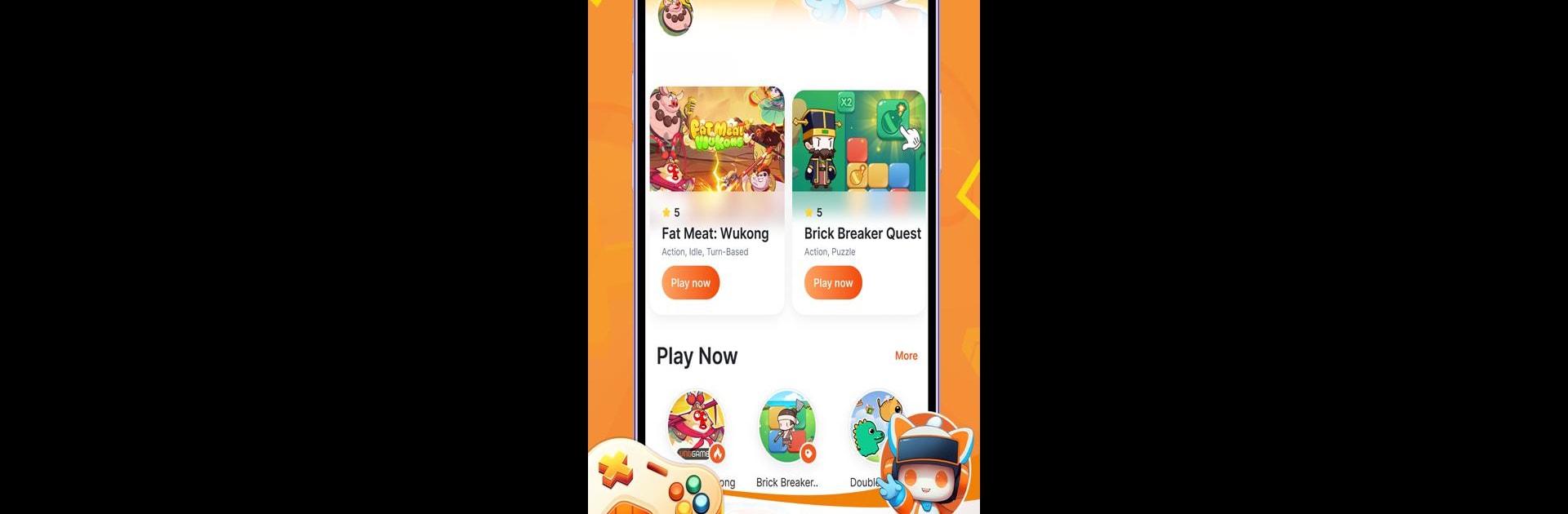Bring your A-game to Fast.Game: Dormy Nightmare, the Strategy game sensation from VNGGames. Give your gameplay the much-needed boost with precise game controls, high FPS graphics, and top-tier features on your PC or Mac with BlueStacks.
About the Game
If you’re looking for something that’ll get your heart pounding and make you laugh at the same time, Fast.Game: Dormy Nightmare by VNGGames is worth checking out. Imagine being stuck in a haunted dorm, trying to outsmart a bunch of quirky ghosts—yep, you get a spooky strategy game that doesn’t take itself too seriously. Whether you’re playing on your phone during a study break or sitting at your computer with BlueStacks, this one’s all about quick thinking, good timing, and maybe a little bit of courage.
Game Features
-
Survive the Haunted Dorm:
You’re dropped into a dorm crawling with ghosts who definitely aren’t just there to hang out. Each round is filled with surprises, and you never quite know what those spirits will do next. -
Strategic Tower Building:
Every floor can become a stronghold. Place towers like fire guns or electric traps wherever you think they’ll slow down those pesky ghosts. The trick? Make smart choices to stretch your in-game budget and keep those spirits at bay. -
Fast-Paced, Interactive Gameplay:
Tap, build, and manage resources in real time. If you’re the type who likes your strategy games hands-on—and you’re not afraid of a few jump scares—this setup delivers. -
Social and Competitive Vibes:
Show off your best strategies, brag about how many ghosts you’ve outwitted, and connect with other players across the globe. Whether you want to chat, compete, or just hang out, there’s always someone online to join in. -
Loads of Other Games:
Once you’ve survived your night in the haunted dorm, you’ll spot plenty of other games to explore—everything from puzzles to RPGs, all tied into the Fast.Game: Dormy Nightmare portal. -
Play on Multiple Devices:
Prefer gaming on your PC? BlueStacks lets you run Fast.Game: Dormy Nightmare in a bigger format, which makes those ghost chases even wilder.
Make your gaming sessions memorable with precise controls that give you an edge in close combats and visuals that pop up, bringing every character to life.