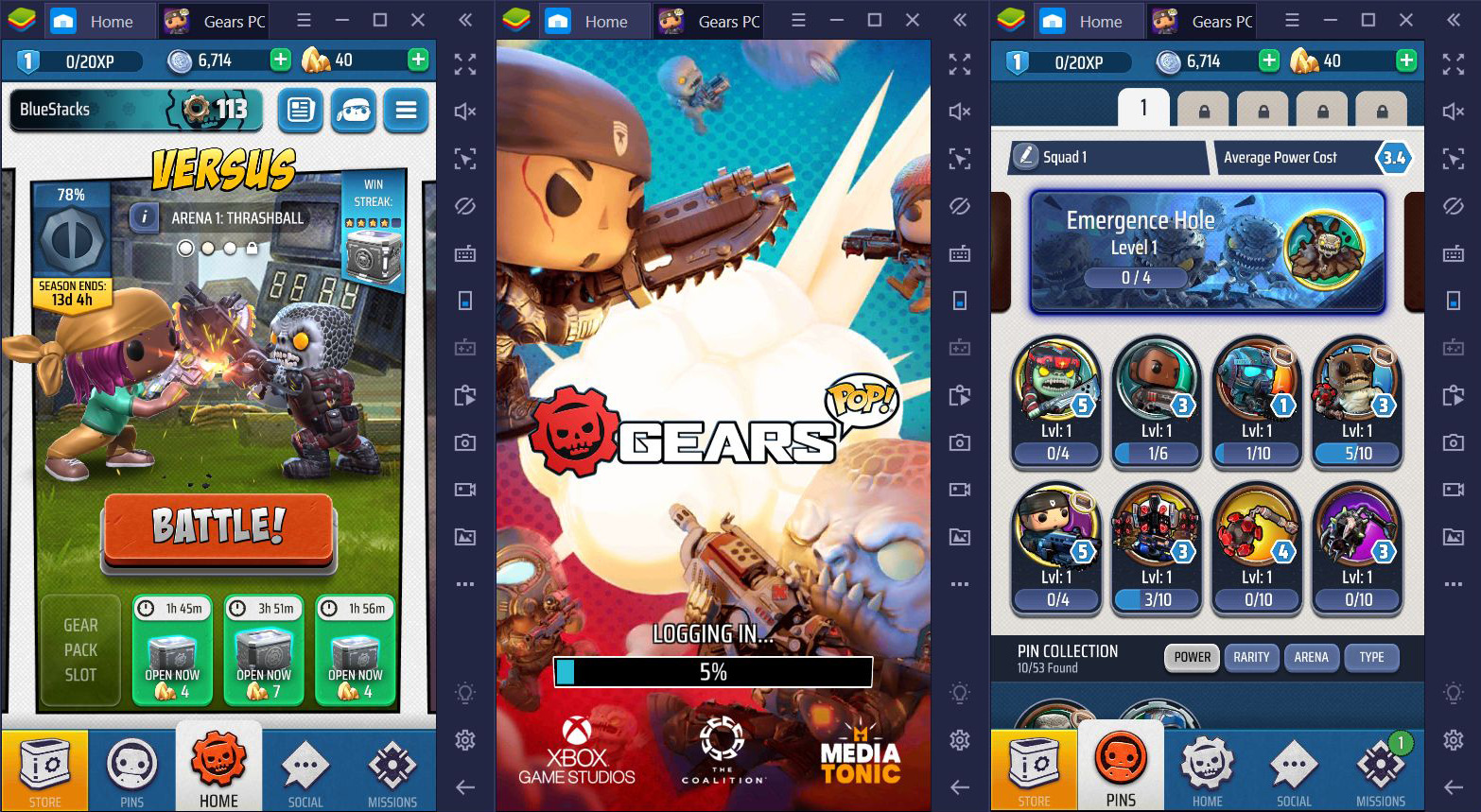An interesting alliance between Gears of War and POP! gave life to a fun, interactive game that has enormous potential. Gears POP! will keep you hooked for hours in front of your screen, to plan, deploy and battle your opponent, using unique decks and characters.
The creators wanted to come up with a fast and fun game that Gears of War fans can enjoy without too much stress or planning. You are simply thrown into the game with a bunch of characters that you can use, and you can only hope that you have the best deck to destroy your opponent’s base.
Your army will discover countless of battlefields that were damaged by war and human touch, and they will give it all to conquer points and move on to your opponent’s general. When things get rough, you can use your ultimate to destroy units that mean you harm! What do you say? Will you come up with the perfect squad?
Play on PC with BlueStacks or from our cloud
- Overview
- Tips & Tricks
- Game Features
- How to Play
Page Modified On: December 04, 2020
Play Gears POP! on PC or Mac
Game Features
Enhancements
- Macros
- Multi Instance
- Multi Instance Sync
- Eco Mode
- Enhancements

Macros

Multi Instance

Multi Instance Sync

Eco Mode
How to Download and Play Gears POP! on PC or Mac
Download and install BlueStacks on your PC or Mac
Complete Google sign-in to access the Play Store, or do it later
Look for Gears POP! in the search bar at the top right corner
Click to install Gears POP! from the search results
Complete Google sign-in (if you skipped step 2) to install Gears POP!
Click the Gears POP! icon on the home screen to start playing

Choose from over 30 Gear of Wars characters and mix COG and Locust units to form the perfect deck. As the game develops and you conquer points, you will gain energy to deploy more and more units, until they will ravish the enemy’s base.
Play Gears POP! on PC with BlueStacks, and you can use your mouse and keyboard to play this fast paced game at a Pro level. As you play, BlueStacks will reward you with points that you can use on the platform to buy skins, characters or even gaming gear that can be delivered straight to your doorstep!
POP! set its fingerprints on the game, turning Gears of War characters into adorable units that players cannot wait to summon on the battlefield.
Minimum System Requirements
With BlueStacks 5, you can get started on a PC that fulfills the following requirements.
Operating System
Microsoft Windows 7 or above, macOS 11 (Big Sur) or above
Processor
Intel, AMD or Apple Silicon Processor
RAM
at least 4GB
HDD
10GB Free Disk Space
* You must be an Administrator on your PC. Up to date graphics drivers from Microsoft or the chipset vendor.
Gears POP! - FAQs
- How to play Gears POP! on Windows PC & Mac?
Play Gears POP! on your PC or Mac by following these simple steps.
- Click on 'Play Gears POP! on PC’ to download BlueStacks
- Install it and log-in to Google Play Store
- Launch and play the game.
- Why is BlueStacks the fastest and safest platform to play games on PC?
BlueStacks respects your privacy and is always safe and secure to use. It does not carry any malware, spyware, or any sort of additional software that could harm your PC.
It is engineered to optimize speed and performance for a seamless gaming experience.
- What are Gears POP! PC requirements?
Minimum requirement to run Gears POP! on your PC
- OS: Microsoft Windows 7 or above MacOS 11 (Big Sur) or above
- Processor: Intel, AMD or Apple Silicon Processor
- RAM: Your PC must have at least 4GB of RAM. (Note that having 4GB or more disk space is not a substitute for RAM)
- HDD: 10GB Free Disk Space.
- You must be an Administrator on your PC.