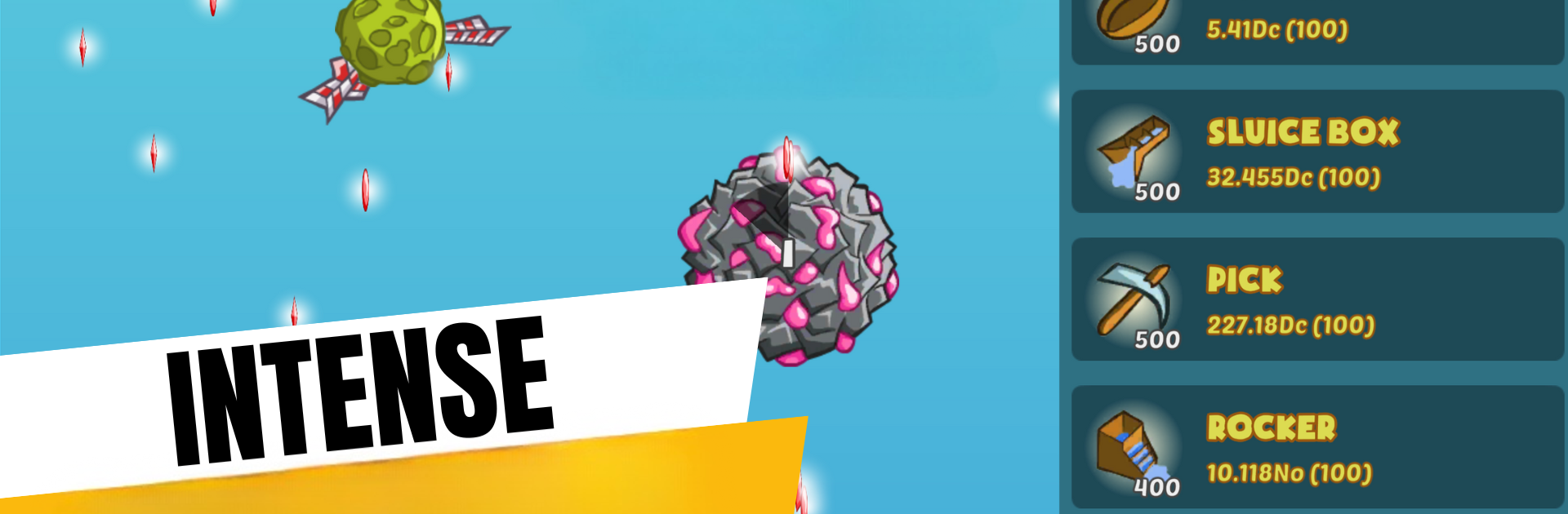From the innovators and creators at Iaroslav Fedorak, Get a Little Gold is another fun addition to the World of Strategy games. Go beyond your mobile screen and play it bigger and better on your PC or Mac. An immersive experience awaits you.
About the Game
Ever wanted to see just how much gold you can pile up without even breaking a sweat? Get a Little Gold is all about turning simple taps into a thriving gold empire. Whether you’re a longtime fan of strategy games or just curious about incremental fun, this one hooks you with easygoing play, a steady drumbeat of upgrades, and the thrill of watching your progress skyrocket—even when you’re not around.
Game Features
- Effortless Gold-Making: Tap the mysterious stone, and the gold starts rolling in. Spend it wisely to build your first production spots and watch your empire grow—all while your phone is tucked in your pocket.
- Strategic Upgrades: Feeling ambitious? Invest your gold in research perks that take your profits to wild new heights. With every upgrade, you’ll unlock fresh ways to boost your earnings.
- Prestige and Power: Every so often, you’ll come across inactive shards. If you’re ready for a new challenge, cash in your progress for prestige, transform those shards, and open up dramatic boosts that supercharge your journey.
- Rare Finds and Artifacts: Got a thing for collecting? Open chests to uncover rare items, mascots, and powerful amulets that shake up your strategy and make each run unique.
- Epic Hero Growth: Run into tough golems and take them down to level up your hero, unlocking powerful new skills to keep the gold flowing faster.
- Offline Progress: No need to constantly babysit your empire. Your gold production keeps humming in the background, so you’ll return to a much fatter stash every time you check in.
- Perfect for Idle and Incremental Fans: Love the itch of always upgrading and seeing massive numbers climb even higher? This game keeps feeding your need for steady progress.
- Smooth Experience Everywhere: Get a Little Gold runs great wherever you play, but if you want crisp controls and easy micromanagement, it pairs up perfectly with BlueStacks.
Get a Little Gold from Iaroslav Fedorak is strategy, automation, and gold-hoarding fun neatly wrapped into one addictive package.
Get ready for a buttery smooth, high-performance gaming action only on BlueStacks.