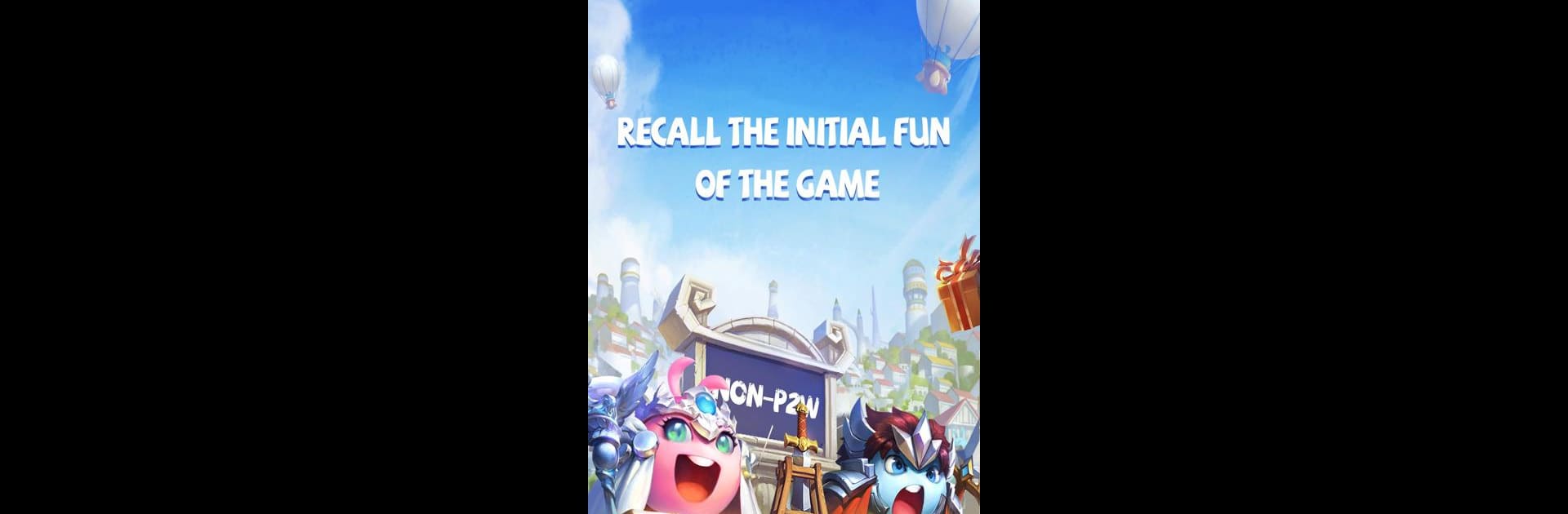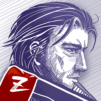From the innovators and creators at Qcplay Limited., Gumballs & Dungeons(G&D) is another fun addition to the World of Strategy games. Go beyond your mobile screen and play it bigger and better on your PC or Mac. An immersive experience awaits you.
About the Game
Ever wondered what would happen if cute, bouncy gumballs grabbed swords and took on towering monsters? Gumballs & Dungeons(G&D) throws you right into that wild, unpredictable adventure. Part strategy game, part dungeon explorer, it puts you in charge of quirky heroes with all sorts of skills, letting you team up with players from across the globe—or just get lost in the game’s charming world by yourself. Expect surprises, endless mazes, and more than a few “wait, did that just happen?” moments.
Game Features
-
Roguelike Mazes Galore
Each run is a fresh start—there are 22 different mazes and just as many ways to play. Mazes are randomly generated, so you never know what’s around the next corner. -
Underdog Uprising
Those gumballs might look harmless, but put them in a fight against big, bad bosses and watch the tables turn. You’ll need to think a few moves ahead to take down some of the nastier creatures lurking in these dungeons. -
Huge Cast of Collectible Gumballs
With over 200 unique gumball characters, there’s always someone new to unlock. Each one brings their own special abilities, so building your team is half the fun. -
Hidden Surprises Everywhere
Easter eggs and secret stashes abound. If you’re the curious type, there’s a good chance you’ll stumble into something totally unexpected. -
Sky High Adventures
Once you’ve had your fill underground, take to the skies—build a fleet and see how far you can push your luck in battles above the clouds. -
Alchemist Workshop
Manage your own workshop for free coins and resources. It’s a steady little boost for those who like upgrading and tinkering between battles. -
Seriously Deep Storytelling
If you ever want to dive into the lore, there are tons of storylines to discover. We’re talking tens of thousands of words if you’re up for some reading. -
Seamless Multiplayer
Match up with fellow adventurers from all over or make new friends while you journey through tricky dungeons. -
Voice Chat Support
Got something to say? Use the in-game voice chat to talk strategy or just shoot the breeze—it’s built right in.
Want a bigger view of the action? Gumballs & Dungeons(G&D) works great on BlueStacks, so feel free to give your adventure some extra screen space.
Ready to top the leaderboard? We bet you do. Let precise controls and sharp visuals optimized on BlueStacks lead you to victory.