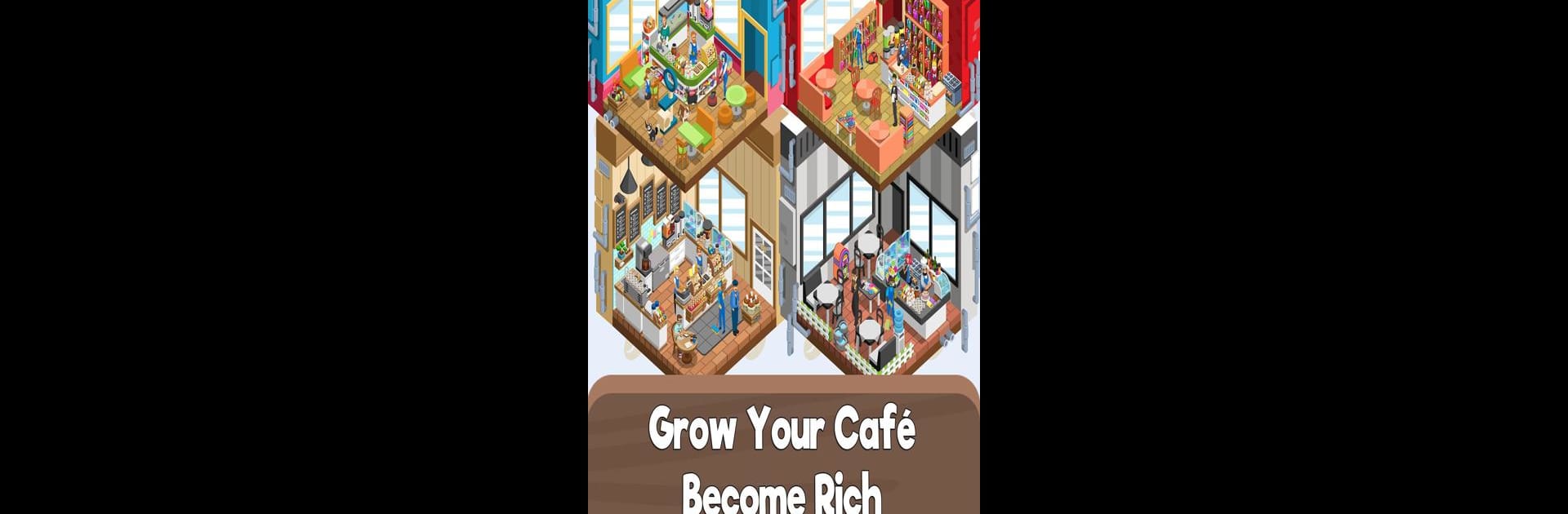Explore a whole new adventure with Idle Cafe Tycoon – My Own Clicker Tap Coffee Shop, a Strategy game created by Holy Cow Studio. Experience great gameplay with BlueStacks, the most popular gaming platform to play Android games on your PC or Mac.
About the Game
Ever dreamed of running your very own busy coffee shop, where the aroma of fresh brews fills the air and happy customers keep coming back? Idle Cafe Tycoon – My Own Clicker Tap Coffee Shop lets you jump right into the role of a cafe owner without leaving your couch. You’ll be growing your café from a humble startup to a booming hotspot, managing everything from tasty recipes to quirky baristas. Whether you love a good strategy challenge or just want to chill and watch your business thrive, this game’s got plenty to keep you hooked.
Game Features
-
Tap to Welcome Customers
Just tap away on your screen and watch as your coffee shop fills up with eager customers. The more you tap, the busier it gets! -
Upgrade and Expand
Start with a single store, then expand your café and add more floors to bring in even more coffee lovers. Upgrades mean better equipment, cooler furniture, and new recipes to unlock. -
Create Your Signature Menu
Get creative in the kitchen by inventing unique recipes. Mix and match ingredients for classic coffees, cupcakes, and inventive treats to keep your customers coming back. -
Hire and Train Staff
Manage your team by hiring skilled baristas and kitchen staff. Whether you pick a girl or guy as your lead, you can train them to brew the richest lattes, whip up desserts, and keep the shop running smoothly. -
Passive Income, Even When Idle
One of the best parts: your café keeps making money while you’re away. Wake up to more profits and invest back into your business whenever you want. -
Personalize Your Space
Deck out your coffee shop with stylish furniture and decorations that show off your personality. Go classy, cozy, or totally quirky—it’s your call. -
Meet Your Customers
Learn about your regulars as you play. Listen to their stories and invite world-class baristas to join your crew.
For those who want to ramp up their strategic side, playing Idle Cafe Tycoon – My Own Clicker Tap Coffee Shop on BlueStacks provides an easy way to manage your café on a bigger screen. This is where the fun of growing your own coffee empire never really stops.
Slay your opponents with your epic moves. Play it your way on BlueStacks and dominate the battlefield.