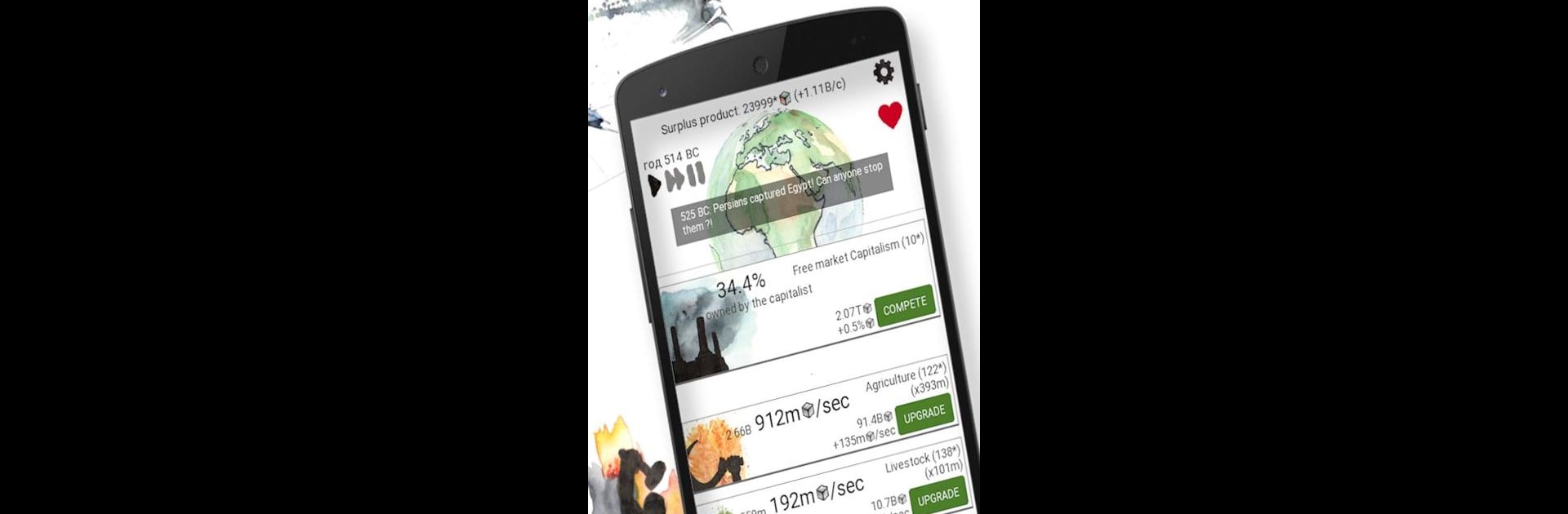From the innovators and creators at kodoo, Idle Civilization: World History is another fun addition to the World of Strategy games. Go beyond your mobile screen and play it bigger and better on your PC or Mac. An immersive experience awaits you.
About the Game
Idle Civilization: World History puts you in the driver’s seat of an entire society, letting you tug at the strings of history while deciding which way to push—forward, backward, or somewhere unexpected. You’ll be guiding your people from their first steps in ancient times right through to futuristic landscapes that dabble in time travel and interstellar adventure. Expect big decisions, flashes of history, and those “oh no, did I just cause the collapse of Rome?” moments. It’s a strategy game, but never quite what you expect.
Game Features
-
Shape an Evolving Society
Take charge as the unseen force behind your civilization. Nudge (or shove) your people from humble beginnings through the tumult of wars, revolutions, and massive technological jumps. -
Real Historic Events, Real Consequences
Experience events like the Battle of Marathon, the rise and fall of empires, or the Crusades—all reimagined so that your actions have a butterfly effect on what happens next. History buffs will spot famous turning points, but nothing is set in stone. -
Choices That Change History
Every decision, even the ones that seem minor, might throw your society down a totally different path. Play it safe or go bold—sometimes messing up is part of the fun. -
Strategy with Personality
Forget cold numbers; you’ll be grappling with tough calls—should you embrace reform, flex imperial might, or risk everything on new ideas? Outcomes depend on your strategy and a dash of luck. -
Handcrafted Visual Style
The world unfolds in soft watercolor artwork, giving this grand strategic experience a surprisingly cozy vibe. You might hang around just to see how things look as the eras change. -
Ongoing Development & Input
The game’s still growing, with the team at kodoo building out more events, features, and content. Your feedback actually shapes what comes next. -
Play Anywhere—with Options
Whether you’re on your phone or taking a break on your PC with BlueStacks, you can pick up right where you left off and keep rewriting history in whatever setting you prefer.
Get ready for a buttery smooth, high-performance gaming action only on BlueStacks.