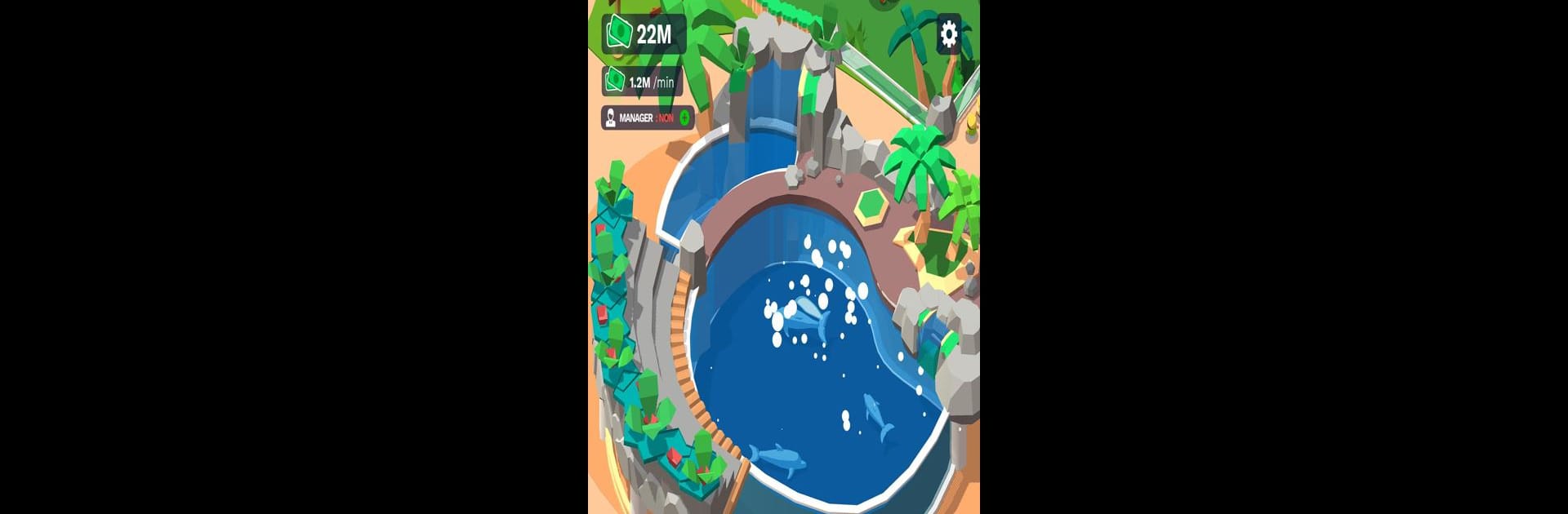Join millions to experience Idle Zoo Tycoon 3D – Animal Park Game, an exciting Strategy game from Madbox. With BlueStacks App Player, you are always a step ahead of your opponent, ready to outplay them with faster gameplay and better control with the mouse and keyboard on your PC or Mac.
About the Game
Ever wished you could call the shots at your own bustling zoo? Idle Zoo Tycoon 3D – Animal Park Game lets you step into those shoes, giving you a playful mix of animal care and money management. Whether you’re logging in for a quick break or settling in for a binge, there’s always something happening at your animal park. Expect a blend of chill strategy and fun surprises as your zoo comes to life right before your eyes.
Game Features
-
Simple, Addictive Gameplay: Built for easy pick-up, you can start running your zoo with just a few taps. No need for complicated tutorials or endless menus—just jump in and let your instincts take over.
-
Discover New Animals: From feathered friends to creatures of the deep, collecting and showing off new animals gives your park fresh excitement. Who knows what will join your collection next?
-
Unlock Fresh Environments: As your zoo flourishes, you’ll unlock regions inspired by all corners of the world—so your animals have habitats that really suit them.
-
Upgrade Animal Enclosures: Fancy giving your penguins a better home or expanding that tiger habitat? Smart upgrades keep your animals happy and your visitors coming back.
-
Breed and Expand: Got some favorites? Breed your animals and watch your zoo family grow, adding even more depth to your park’s lineup.
-
VIP Boats and Disco Buses: It’s not just about the animals—the way people arrive is half the fun. Expect quirky modes of transport bringing in crowds eager to see what’s new.
-
Happiness Management: Keep an eye on guest satisfaction. Happy visitors stick around longer, fill up your tip jar, and might just bring their friends next time.
-
Offline Progress: Even when you step away, your park isn’t sleeping. Come back later and see all the cash you’ve earned and new opportunities waiting.
If you feel like playing big, Idle Zoo Tycoon 3D – Animal Park Game pairs up smoothly with BlueStacks, letting you manage your animal empire in full comfort.
Make your gaming sessions memorable with precise controls that give you an edge in close combats and visuals that pop up, bringing every character to life.