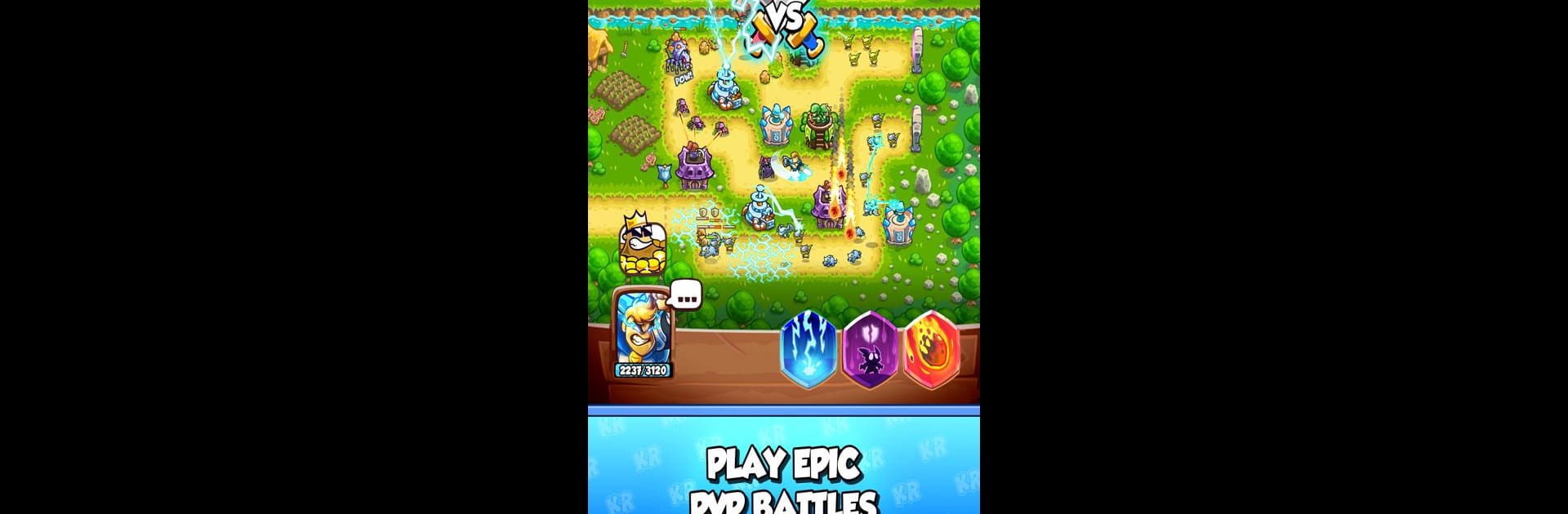Step into the World of Kingdom Rush Battles: TD Game, a thrilling Strategy game from the house of Ironhide Games. Play this Android game on BlueStacks App Player and experience immersive gaming on PC or Mac.
Think of classic Kingdom Rush, but head to head. This one is all about real-time duels where two players build defenses at the same time, juggle resources, and try to outsmart each other before the lanes spill over. Players put down towers, move a hero around like a roaming problem solver, and fire off spells when a wave looks scary. It feels quick and tense without being messy, and the maps shift from forests to icy passes to castle walls, then the big Stadium once the rank goes up. There is a deck vibe too. Before a match, players pick a loadout from a bunch of towers, heroes, and spells, so the whole plan lives or dies on that mix.
What stands out is how many little decisions matter. Do you build cheap archers to stabilize early, or save for a heavy hitter mage tower. Swap the hero to the hot lane or hold for the boss. Throw a wave modifier to mess with the rival or buff your own path. Enemies are not just filler either, goblins sprint, fliers slip past gaps, dragons and bosses demand actual attention. There are daily and weekly missions, taunts to tease mid-match, and chests that feed upgrades, so progress keeps moving even after a rough loss. On PC with BlueStacks, the mouse control helps a lot for quick tower drops and dragging the hero cleanly, which makes the hectic moments feel fairer without turning it into a click fest
Make your gaming sessions memorable with precise controls that give you an edge in close combats and visuals that pop up, bringing every character to life.