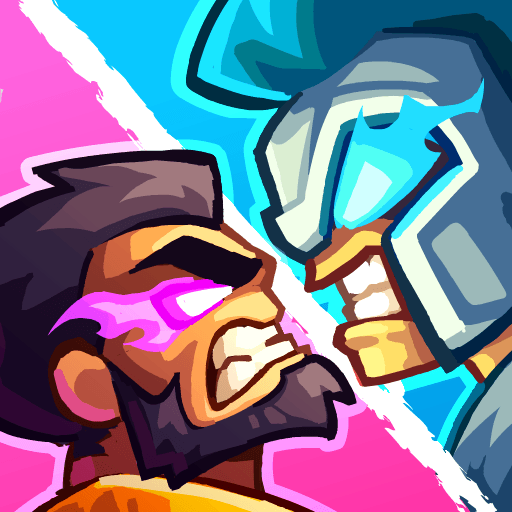How to Install and Play Kingdom Rush Battles: TD Game on PC with BlueStacks

Kingdom Rush Battles: TD Game brings an exciting twist to the tower defense genre. From Ironhide Games, the creators of the famous Kingdom Rush series, this version adds online PvP action that lets players compete head-to-head in real-time matches. In this strategy game, you’ll build towers, summon heroes, and cast spells to defend your base while attacking your opponent’s defenses.
Each match is fast and strategic, where timing, placement, and resource management can decide the winner. Also, you can choose from a variety of towers, heroes, and spells to create your ideal deck before the battle starts.
How to Install Kingdom Rush Battles: TD Game on PC
- Visit the official game page and click the “Play Kingdom Rush Battles: TD Game on PC” button.
- Once downloaded, open the file from your browser’s downloads folder.
- Install BlueStacks, then launch it on your PC or laptop.
- Log in to your Google account to access the Play Store.
- Install Kingdom Rush Battles: TD Game and start playing instantly.
How to Install Kingdom Rush Battles: TD Game on Mac with BlueStacks Air
- Download BlueStacks Air by clicking the “Play Kingdom Rush Battles: TD Game on Mac” button on the game’s page.
- Open the BlueStacksInstaller.pkg file to begin installation.
- Follow the simple on-screen steps to complete the setup.
- Launch BlueStacks Air from your Applications folder or Launchpad.
- Sign in using your Google account and open the Play Store.
- Search for Kingdom Rush Battles: TD Game and install it.
- Once installed, start the game and enjoy your first PvP tower defense battle!
For Those Who Already Have BlueStacks Installed
- Head to the game page and click “Kingdom Rush Battles: TD Game on PC”.
- Open BlueStacks on your computer.
- Install the game from either the BlueStacks Store or the Google Play Store.
- Once installed, launch the game and start building your defenses!
Minimum System Requirements
To enjoy smooth gameplay and crisp graphics, make sure your system meets these basic requirements:
- OS: Windows 7 or above, macOS 11 (Big Sur) or later
- Processor: Intel, AMD, or Apple Silicon (M1–M4)
- RAM: Minimum 4GB of memory
- Storage: At least 10GB of free disk space
- Permissions: Administrator access required
- Graphics: Up-to-date drivers from Microsoft or your chipset provider
Kingdom Rush Battles: TD Game is perfect for players who enjoy tower defense games but want something more competitive. Each match gives you a mix of building, defending, and attacking all at once. You can test your strategy against players from across the world, try different tower setups, and climb the ranks in the Stadium arena.
Playing Kingdom Rush Battles: TD Game on PC or Mac with BlueStacks makes everything smoother and more enjoyable. The bigger screen helps you see every detail of your towers and enemy waves, while keyboard and mouse controls make building and casting spells much faster. It’s the best way to enjoy the action without lag or small-screen limits.