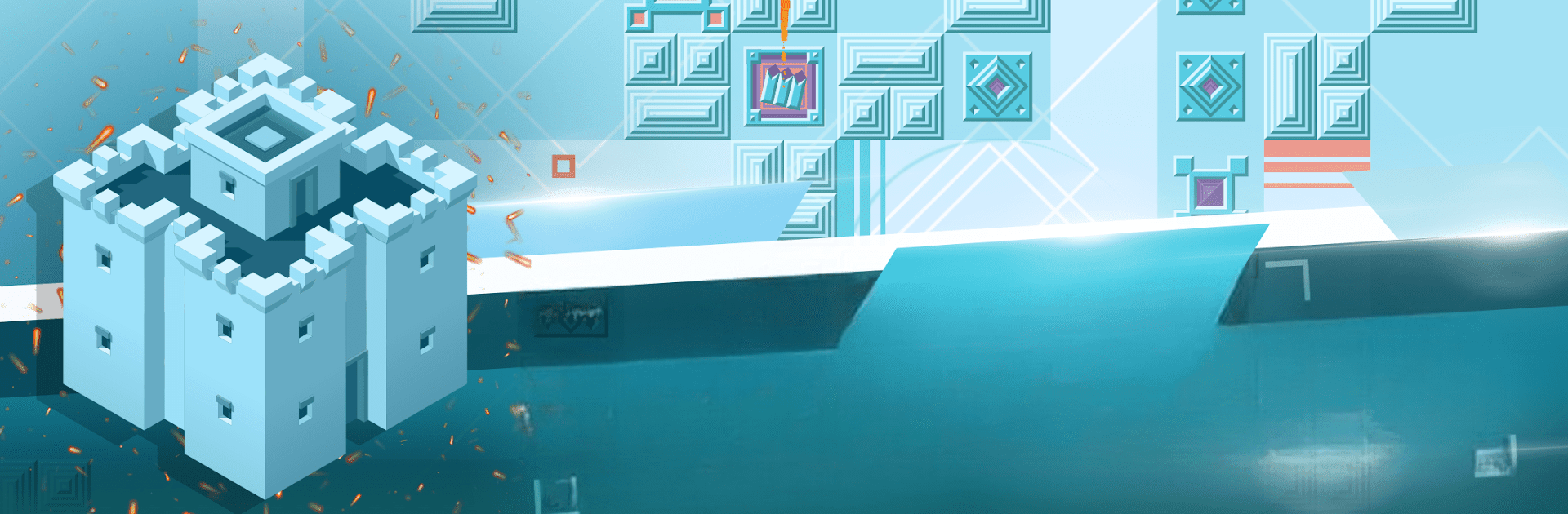Explore a whole new adventure with Mini TD 2: Relax Tower Defense, a Strategy game created by Argon Games. Experience great gameplay with BlueStacks, the most popular gaming platform to play Android games on your PC or Mac.
About the Game
If you’re itching for a strategy fix without a bunch of extra fluff, Mini TD 2: Relax Tower Defense keeps things clean and to the point. Picture this: you’re busy setting up different towers inside twisty mazes, doing your best to stop waves of red invaders from taking over your territory. It’s the kind of game that lets you jump right in—no paywalls, no waiting around, just pure tower defense action. You get a chill vibe, but make no mistake, these challenges know how to keep you on your toes.
Game Features
-
50 Levels to Tackle
You’ve got a solid set of stages to work through, each one ramping up the difficulty a little more. No one’s clearing this in a flash. -
Relaxing Digital Soundtrack
The music settles you in, just enough to keep things mellow while you plot your next move. -
Offline Play
No internet? No problem. You can still play wherever you are—on break, on the train, or kicked back at home. -
Minimalist Visuals
The look is simple and easy on your device, so everything runs smoothly—even on older phones. -
User-Friendly Controls
The controls are a breeze. Drop towers, upgrade them, and tweak your strategy fast, all with a few taps. -
Difficulty That Grows with You
The early waves ease you in—after that, you’ll have to think carefully if you want to come out ahead. -
Speed-Up Option
Want to zip through a tough spot or breeze past slower rounds? Just crank up the speed and watch your defenses do their work.
Mini TD 2: Relax Tower Defense is great for anyone who loves strategy games that don’t hog resources—or time. There’s no waiting around for timers, and absolutely no hidden purchases. Play it on your phone or fire it up using BlueStacks if you’d rather strategize on a bigger screen.
Make your gaming sessions memorable with precise controls that give you an edge in close combats and visuals that pop up, bringing every character to life.