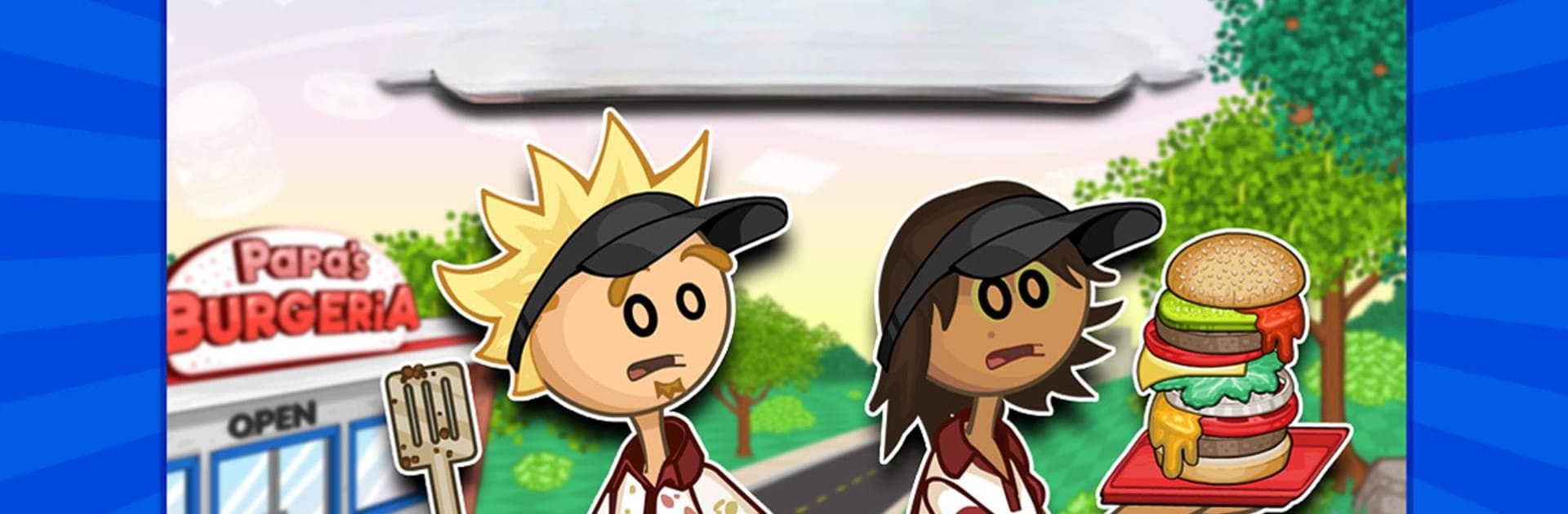Explore a whole new adventure with Papa’s Burgeria, a Strategy game created by Flipline Studios. Experience great gameplay with BlueStacks, the most popular gaming platform to play Android games on your PC or Mac.
About the Game
If you’ve ever wondered what it’s like to be the boss of a burger joint—without the actual mess—Papa’s Burgeria has you covered. Step behind the counter of Papa Louie’s kitchen, where you’ll be juggling grill duty, topping assembly, and some of the most peculiar burger orders you’ve ever seen. It’s a quirky, fast-paced strategy game from Flipline Studios that puts you in charge of every single burger, with plenty of surprises and challenges tossed in along the way.
Game Features
-
Burger Grill Challenge: Start your day by taking orders and firing up the grill. Each patty needs some love—don’t forget to flip ’em at the right time or your customers might walk out with a frown (or worse, a complaint).
-
Customize with Toppings: As your Burgeria gets busier, you’ll unlock all sorts of wild sauces and toppings. Every customer has their own take on the “perfect” burger, and it’s your job to stack it just right.
-
Get to Know Your Customers: Over 60 cheerful (and sometimes a bit oddball) regulars pop in, each with their own unique requests. Keep them happy to rake in tips—and maybe some costume inspiration.
-
Restless Multi-tasking: You’re everywhere at once—handling orders, grilling, and assembling those towering burger stacks. Strategy is key if you want to keep things running smoothly.
-
New Faces and Features: With this fresh take on Papa’s Burgeria, there are extra toppings, sauces, and brand-new customers to keep you on your toes.
-
Mini-Game Mayhem: Collect Game Tickets as you serve up burgers, then try your luck at the Great Foodini’s traveling mini-game show. Win zany decorations to jazz up your waiting area.
-
Shop for Upgrades: Spend your hard-earned tips on improving your restaurant, picking out new hats or clothes, and decking out the lobby with funky furniture and posters.
-
Achievements Galore: With 70 different achievements to collect, there’s always another goal to shoot for—whether it’s mastering burger assembly or impressing the famously particular Food Critic.
-
Play it Your Way on BlueStacks: Take charge of your Burgeria with crisp controls and plenty of screen space when you run the game on your tablet or give it a go with BlueStacks.
If you’re up for a challenge—and maybe a little burger-themed chaos—Papa’s Burgeria serves it up fresh.
Get ready for a buttery smooth, high-performance gaming action only on BlueStacks.