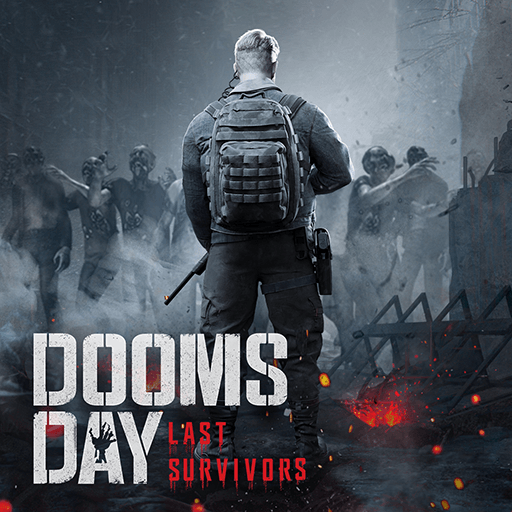Bring your A-game to Pixel People, the Strategy game sensation from LambdaMu Games Pte. Ltd.. Give your gameplay the much-needed boost with precise game controls, high FPS graphics, and top-tier features on your PC or Mac with BlueStacks.
About the Game
Pixel People drops you right into the quirky task of designing your own digital city, one citizen at a time. You’re not just stacking buildings—you’re actually mixing and matching DNA to create brand-new residents, each with their own oddball personalities and skills. If you’re up for running a pixelated metropolis where every block buzzes with surprises, this is your sandbox.
Game Features
-
Gene Splicing Residents
Mix and experiment with the occupations and abilities of your little pixel folks to discover all kinds of unique characters—think over 300 potential combos, from athletes to pirates to even wackier jobs that might just surprise you. -
Build Your City Your Way
Expand and shape your Utopia however you want. Place homes, businesses, and special sites wherever they fit best. Rearranging things is easy, so go ahead and give the city your own style or just move stuff around for fun. -
Loads of Custom Characters
With every gene fusion, you’ll uncover new residents, and each one brings their own vibe and role to your society. Creating new jobs doesn’t just grow your population—it brings in more cash for your growing empire. -
Collect Coins, Utopium, and Bonuses
Earn money as your residents clock in at their jobs. Pick up Utopium to speed up builds or unlock rare secrets if you’re feeling impatient. Rack up love hearts for extra treats—sometimes you’ll get coins or even a wild animal roaming around. -
Discover Secrets and Surprises
There’s plenty hidden in Pixel People: peek into buildings to find mini-games or stumble on strange bonuses when you least expect it. Unlocking special structures might reward you with fun surprises or a new twist in your city planning. -
Distinctive Pixel Art Style
Everything in Utopia looks sharp and colorful, with that charming pixel art flair. Watching your town fill up and evolve is a treat, especially as more quirky residents show up.
You’ll find that playing Pixel People on BlueStacks lets all those small details and city-building strategies stand out, making it even more fun to watch your Utopia come alive.
Slay your opponents with your epic moves. Play it your way on BlueStacks and dominate the battlefield.