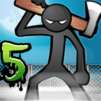Plants vs. Zombies™ is a Strategy game developed by ELECTRONIC ARTS. BlueStacks app player is the best platform to play this Android game on your PC or Mac for an immersive gaming experience.
Dominate numerous levels as you wipe out endless waves of zombies. Devise strategies to evade zombie attacks and outsmart them on the battlefield. Can you prevent them from eating your brain? Play this game to find out!
About the Game
Plants vs. Zombies™ lets you build a lethal arsenal with dozens of zombie-zapping plants, ranging from peashooters to cherry bombs to others. It boasts up to 22 mini games that you can play when you aren’t battling against zombies. The game also lets you earn achievements and prove yourself as the ultimate hero.
Gameplay Overview
Plants vs. Zombies™ puts you up against 26 different zombies — all of whom are equipped with special skills. You need to think fast and plant even faster to get the upper hand and defeat the zombies. As you clear levels, you get rewarded with coins that can be used to purchase power-ups and pets.
Game Features
- 49 lethal plants
- Multiple adventure levels
- Smooth game controls
How to Play?
Download Plants vs. Zombies™ for free from the Google Play Store using the BlueStacks app player.