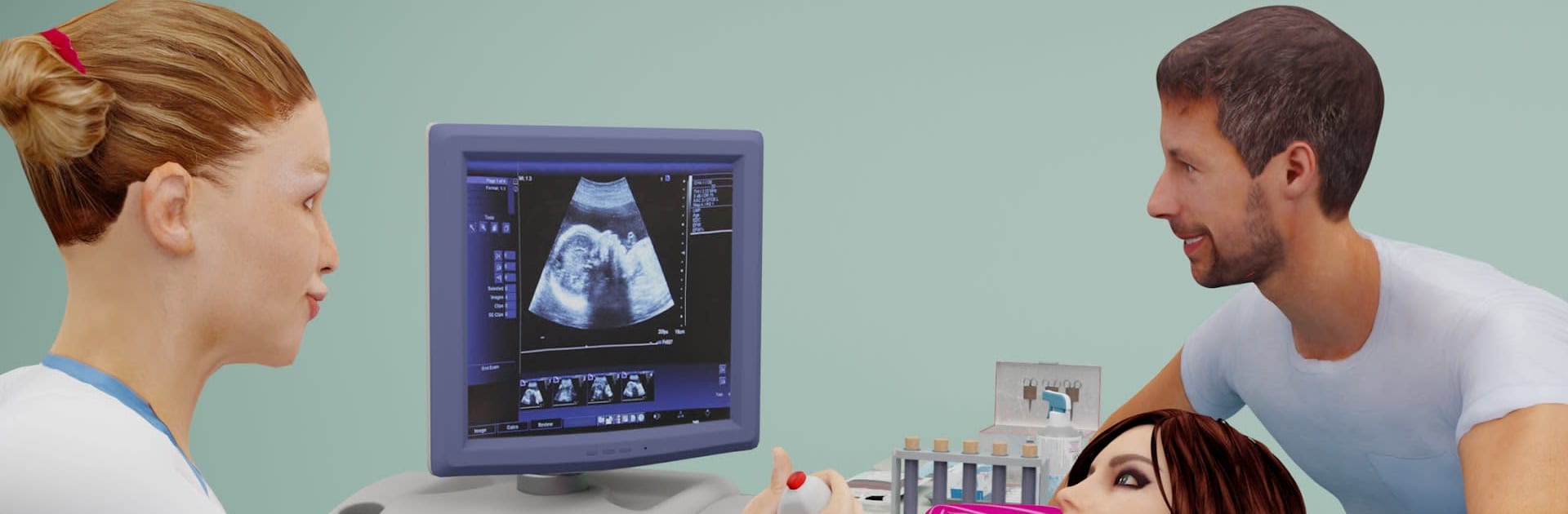Bring your A-game to Pregnant Mother Simulator Game, the Strategy game sensation from InfinityGames Studio. Give your gameplay the much-needed boost with precise game controls, high FPS graphics, and top-tier features on your PC or Mac with BlueStacks.
About the Game
Step into the shoes of a soon-to-be mom with Pregnant Mother Simulator Game, a strategy experience from InfinityGames Studio that lets you see what it’s really like to prepare for and welcome a new baby. The journey starts the moment you find out you’re expecting, and takes you through all the twists, turns, and surprises of pregnancy and those first wild months of motherhood. Whether you’re curious about this stage of life or just love a good simulation challenge, you’ll find loads to keep you entertained.
Game Features
-
Realistic 3D Life Simulation
Get a front-row seat to pregnancy, from daily routines to doctor visits and everything in between. The visuals and tasks have that lived-in feel, making the journey feel both genuine and immersive. -
Nine Unique Stages
Follow the full nine months, each with fresh experiences and different needs—morning sickness, checkups, cravings, and prepping for the baby’s arrival. Each month comes with its own set of challenges. -
Interactive Motherhood Activities
It’s not just about waiting for the baby! Cook healthy meals, go for walks, decorate the nursery, and get ready for parenthood. Once the baby arrives, you’ll handle diaper changes, feedings, and even those unpredictable toddler moments. -
Dynamic Health and Care System
Keep your virtual mom healthy—don’t forget to eat well, exercise, make those doctor appointments, and rest up. Staying on top of things means both mom and baby do better over time. -
Baby Growth Milestones
See your baby in yellow clothes grow and change; watch those tiny milestones as they start to develop, from newborn to curious infant, and help with every little need. -
Challenging but Rewarding Choices
What you choose matters, whether it’s how you spend your time or how well you care for your little one. The better you manage, the happier the in-game family becomes. -
Offline Strategy Play
No constant connection needed. Take your time, pause, and pick up where you left off. You can even enjoy the experience on a bigger screen with BlueStacks for a more detailed view. -
Family Dynamics
Experience what it’s like managing responsibilities with a partner and juggling new family life. Interact with the in-game dad and see how teamwork impacts your progress.
Make your gaming sessions memorable with precise controls that give you an edge in close combats and visuals that pop up, bringing every character to life.