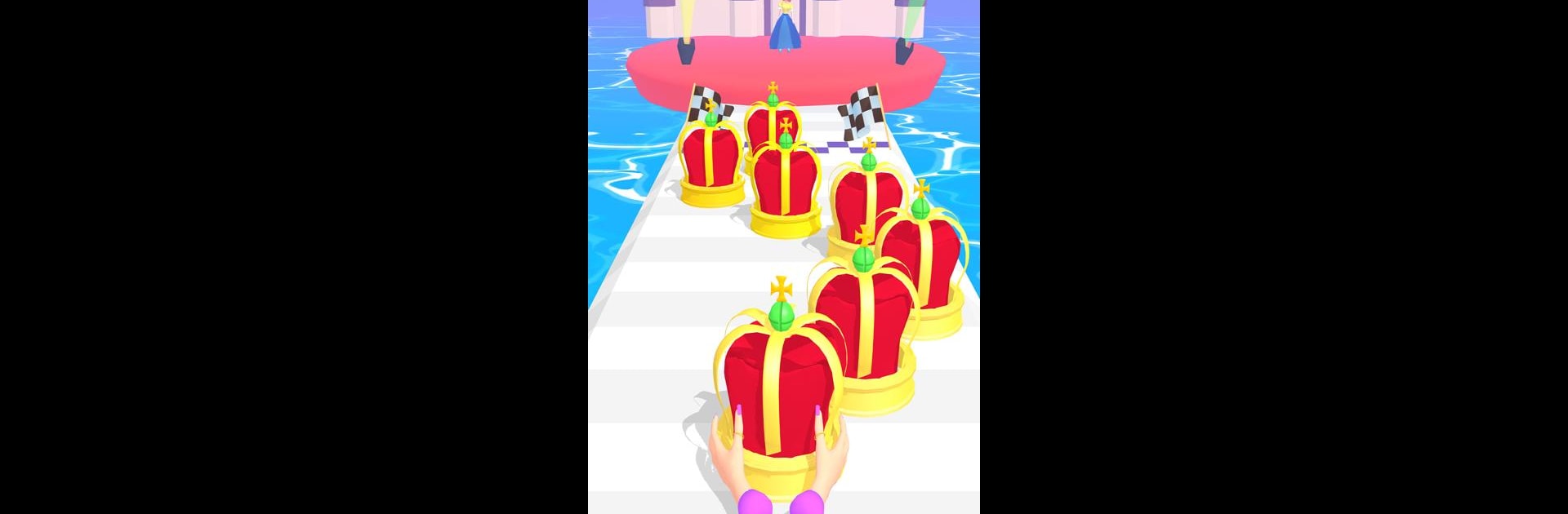Bring your A-game to Princess Race: Wedding Games, the Strategy game sensation from Fried Chicken Games. Give your gameplay the much-needed boost with precise game controls, high FPS graphics, and top-tier features on your PC or Mac with BlueStacks.
About the Game
Ready to spice up those classic dress-up games? Princess Race: Wedding Games lets you dash down the runway as a bride in a fun, energetic race to your dream wedding day. It’s not just makeup and pretty dresses—you’re in for some real action and playful twists, all wrapped up in a fresh strategy style from Fried Chicken Games. Pick your outfits, style those locks, and outpace the competition as you get your princess ready to say “I do.”
Game Features
-
Bridal Makeover Race
It’s not your typical makeover—collect makeup, hairstyles, and fabulous dresses as you sprint, glide, and even groove your way to the altar. -
DIY Wedding Fashion
Grab your favorite looks from a huge stack of white and black wedding gowns. Mix and match until you nail the vibe of your dream day, right as you run! -
Hair and Makeup Fun
Touch up on the go! Style your hair and perfect your bridal glow while collecting boosts and tackling wedding-themed obstacles. -
Strategy Meets Dress-Up
Think ahead: pick the best outfits and plan your run smartly to outshine other brides. Every pick counts. -
Unexpected Twists
Who says getting ready is all seriousness? Throw in some twerking fun and see how many creative combos you can pull off as you race for a perfect look. -
Cosplay and Customization
Love unique styles? Build wacky or classic bridal outfits, from chic to extravagant, all while keeping up that race momentum. -
Fashion Challenge
For fans of both style and strategy, you’ll love putting together wild outfit combos, earning points for creativity and speed. -
Smooth Controls on BlueStacks
On BlueStacks, everything moves snappier. The controls feel extra responsive, making every makeover run and quick change even more satisfying. -
Princess Races
Want to show off your style under pressure? Compete against other brides in exciting, fast-paced bridal races that reward flair and quick thinking.
Start your journey now. Download the game on BlueStacks, invite your friends, and march on a new adventure.