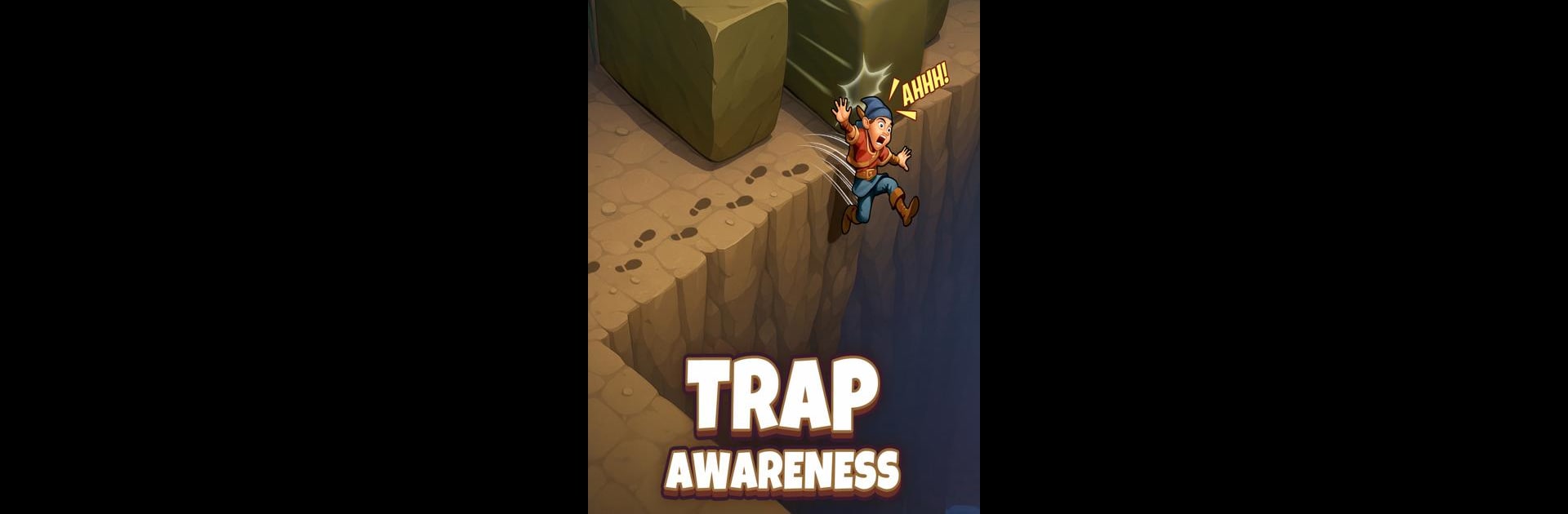Join millions to experience Puzzle and Conquer, an exciting Strategy game from Tap4fun Trident Limited. With BlueStacks App Player, you are always a step ahead of your opponent, ready to outplay them with faster gameplay and better control with the mouse and keyboard on your PC or Mac.
About the Game
Puzzle and Conquer throws you into the thick of a battle-scarred kingdom where every move really counts. In this Strategy game from Tap4fun Trident Limited, you’ll need sharp puzzle skills mixed with a knack for commanding armies if you want to turn the tide and save your land. Expect a mash-up of head-scratching tile matches and epic clashes, all wrapped up in a world full of magic and surprises.
Game Features
-
Puzzle-Packed Adventures
Delve into mysterious jungles, cracking ancient tile puzzles that awaken mighty idols. Your puzzle-solving isn’t just for fun—it powers up your forces, giving you the edge against dark invaders threatening everything. -
Merging for Might
Got a bunch of rookies? Merge ’em together and watch your units transform from simple grunts into decked-out champions. Each upgrade brings you fresh abilities and some seriously cool armor—no two squads are quite alike. -
Team Up and Compete
Link up with friends (or new allies) to tackle epic raids on throne rooms buried deep in lost temples. Collect rare relics and put them to the test in thrilling PvP showdowns where every artifact can flip the script. -
Strategic Survival Battles
It’s not just about the offense; recruit legendary heroes and set up defenses that’ll make even the toughest monsters think twice. Think you can outlast wave after wave and hold up against rival kingdoms?
You can take advantage of BlueStacks in case you want even smoother controls and a bigger view while you plot your path to victory.
Start your journey now. Download the game on BlueStacks, invite your friends, and march on a new adventure.