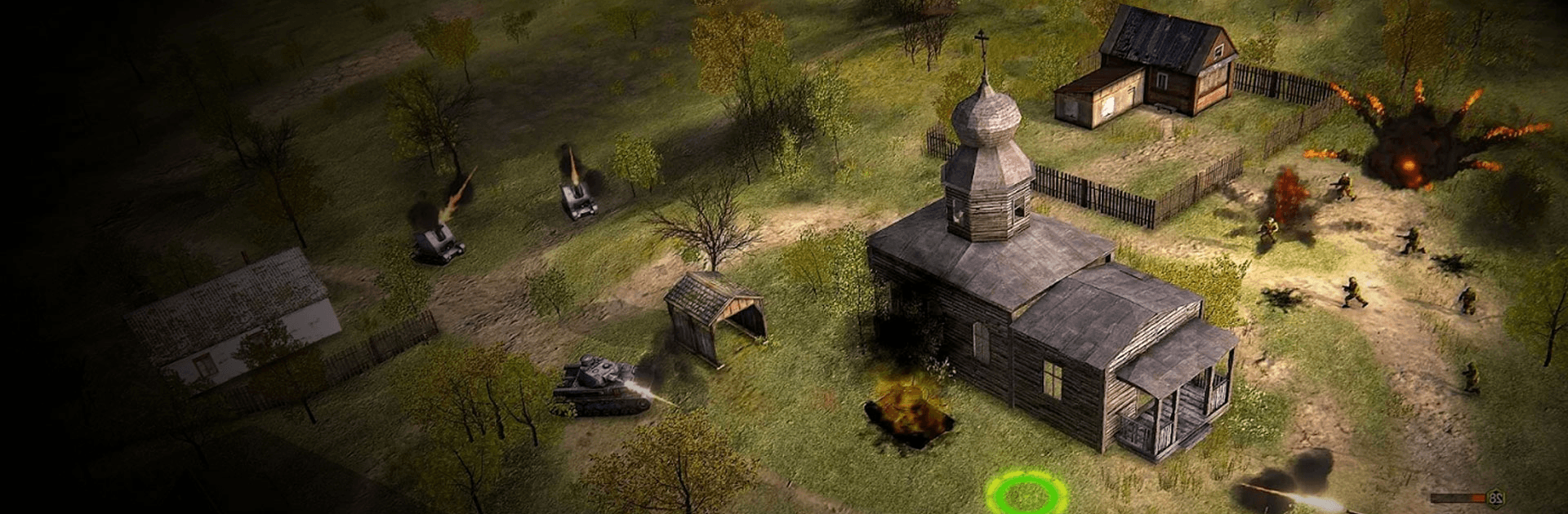Second World War is a strategy game developed by Appscraft. BlueStacks app player is the best platform to play this Android game on your PC or Mac for an immersive gaming experience.
Appscraft releases a sequel to one of their famous games. However, this time it is bigger and better – a real-time strategy game giving you complete control over the War troops. Unlike other war games, you don’t need to build or create an army to fight for you. But, like many mode mobile strategy games, this game’s strategy will require you to concentrate sternly.
In this game, Second World War, there are no restrictions to the battlefield; you can fight on water, land, or in the sky. When the battles are on land, you have hundreds of unique vehicles from three countries to use to fight. Additionally, you can fight for any army, for instance, the USA, USSR, Great Britain, and Germany.
One great feature in this game is the ability to zoom in with the camera to view any battle in superb detail. With honest 3D graphics, you can rotate the camera to your most preferred comfortable angle. To be the best strategist, check around for who has the most successful tactics and strategy in the game.