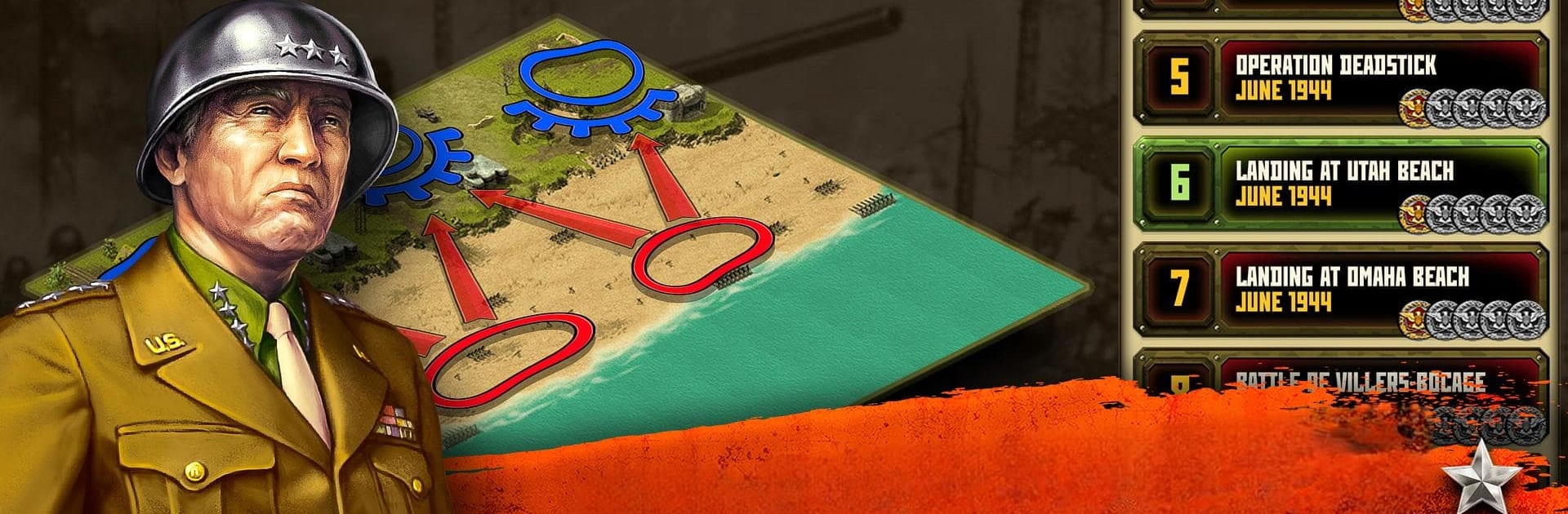Explore a whole new adventure with Second World War: Western Front Strategy game, a Strategy game created by Strategy War Games. Experience great gameplay with BlueStacks, the most popular gaming platform to play Android games on your PC or Mac.
About the Game
Second World War: Western Front Strategy game throws you right into the thick of WWII, where every decision could change history. Got a thing for strategy and classic real-time battles? Here, you’re in charge of Allied forces as you tackle some of the fiercest clashes on the Western front. From airborne drops before D-Day to tank clashes in the heart of Europe, it’s up to you to outthink and outmaneuver your enemies. Expect a rush of adrenaline as you plan, command, and try to rewrite the outcome of iconic missions.
Game Features
-
Deep Single Player Campaigns
Jump into more than a hundred missions, all inspired by real battles and events from WWII’s Western front. Each mission asks you to rethink your tactics—no repeating the same move twice if you want to get ahead. -
Battle-Tested Multiplayer Action
Want a break from AI? Test your strategy skills against real folks. Try new tactics, surprise your friends, or just enjoy the unpredictable chaos of multiplayer mode. -
Iconic Commanders
Can’t decide who to trust with your battalions? Take a cue from legends like Patton, Montgomery, and Eisenhower. Each commander changes the feel of your army and brings their own flavor to the battlefield. -
Massive Variety of Units
Tanks, infantry, aircraft—over 300 unique units wait for your command. Ever fancied calling in a B-17 or rolling out a Tiger tank? Go for it and see how your lineup changes the tide. -
Customizable Progression
Grow your arsenal as you play. Start with lighter vehicles and work your way up to the real heavyweights—super heavy tanks and legendary war machines. -
Clan and Tournament System
Start your own clan, rally your crew, and jump into tournaments for bragging rights. It’s all about teamwork and outsmarting your rivals. -
Classic Real-Time Strategy Gameplay
If you love that classic RTS vibe from the 90s and 2000s, you’ll feel right at home. Full control over each unit gives you plenty of room to show off your tactical moves.
Second World War: Western Front Strategy game is even more intense if you play on BlueStacks, thanks to those handy controls and sharper strategy play.
Start your journey now. Download the game on BlueStacks, invite your friends, and march on a new adventure.