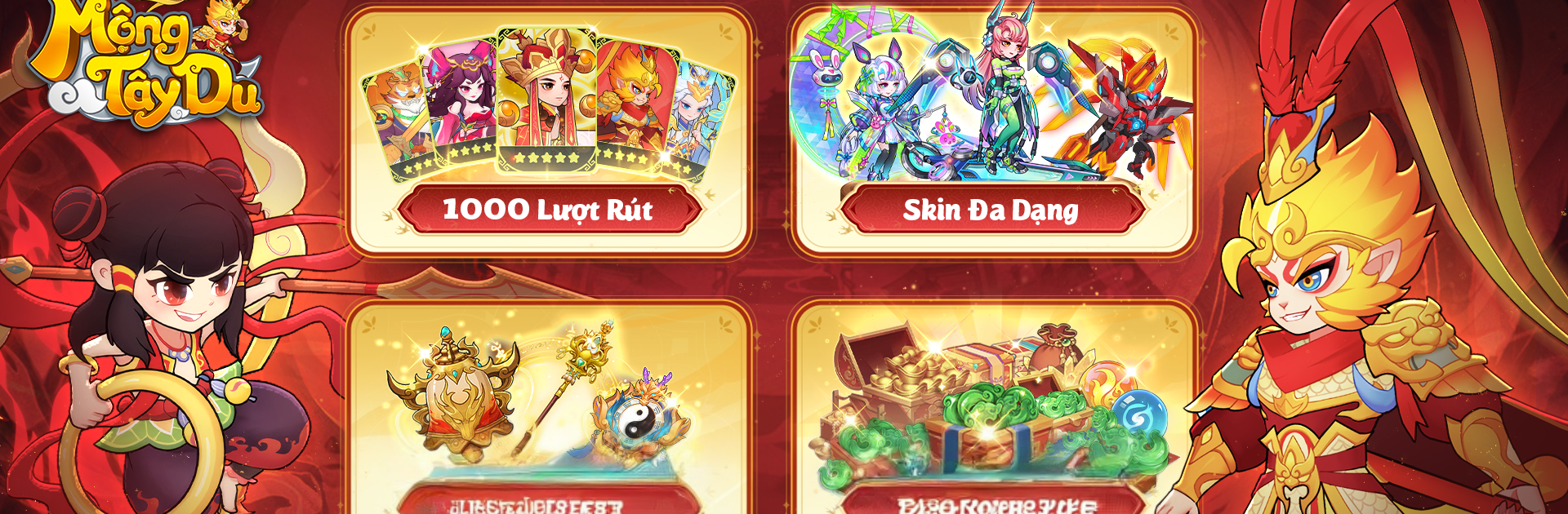Bring your A-game to Siêu Thần Tây Du, the Strategy game sensation from ACE JOY GAMES. Give your gameplay the much-needed boost with precise game controls, high FPS graphics, and top-tier features on your PC or Mac with BlueStacks.
Siêu Thần Tây Du is an idle RPG that leans hard into the Journey to the West theme. It throws players right in with Sun Wukong, Zhu Bajie, Sha Wujing, the White Dragon Horse and a bunch of other familiar faces, then lets them build squads that actually matter. Battles run on auto with smart targeting, so it is easy on the hands, but it is not brainless. The challenge is in mixing heroes, sect bonuses, and skills so the team punches above its weight. The game is generous too. Early on it hands out a mountain of pulls and a top tier hero, and the rewards keep dropping as stages get cleared, even when offline. Power climbs fast without constant tapping, which feels nice rather than exhausting.
There is plenty to do beyond the main path. Cross server PvP, guild wars that get a little sweaty, and nasty hell bosses that need solid team planning. The world hops from bamboo forests to deserts, big rivers, snowy peaks, and a shiny heavenly palace, so the backdrop does not get stale. Visuals are colorful and the effects do not choke weaker PCs. On BlueStacks it runs smooth and is easy to park on a second screen while letting timers tick. Fans of collection-driven games who enjoy tinkering with comps will get the appeal, and Journey to the West lore lovers will spot lots of neat touches. Players who want full manual combat every fight might not click with it, but for a relaxed grind that still asks for tactical choices, this scratches that itch alot.
Slay your opponents with your epic moves. Play it your way on BlueStacks and dominate the battlefield.