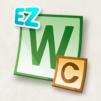Join millions to experience Throne Holder: Hero Rush RPG, an exciting Strategy game from Games Extras. With BlueStacks App Player, you are always a step ahead of your opponent, ready to outplay them with faster gameplay and better control with the mouse and keyboard on your PC or Mac.
About the Game
Throne Holder: Hero Rush RPG from Games Extras is a strategy game that blends sharp card tactics with a good old fantasy adventure. You’ll build a squad of heroes, battle your way through tough enemies and big bosses, and see just how deep your deck-building skills go. Whether you’re the type to experiment with every character or like honing the perfect, unbeatable loadout, there’s plenty to keep you on your toes.
Game Features
-
Hero Classes & Variety
Choose from Warriors, Mages, or Paladins—each with two distinct heroes, all rocking their own skills and fighting styles. Feel like creating chaos with spells, defending like a tank, or balancing both? You pick how you want to play. -
Deck-Building Combat
At its core is a dynamic card-driven battle system. Build personalized decks for each hero using an assortment of offensive spells, heavy attacks, health boosts, protective barriers, and more. The fun is in testing combinations that catch your foes off guard. -
Equipment Crafting & Upgrades
Outfit your heroes with gear that ranges from everyday finds to ultra-rare ancient swords and armor. Then, use the forge to craft, merge, upgrade, and even break down old items for parts. It’s all about chasing that perfect setup. -
Challenging Progression
Trek through 90+ levels, each with multiple difficulty settings—the game won’t let you get bored. Progress unlocks new skills and special moves, and collecting hero cards opens up fresh faces and playstyles. -
Events, Quests & Rankings
There’s always something to do: daily quests for extra loot, special events for rare goodies, plus ranked boss fights if you’re feeling competitive. Climb leaderboards by dishing out max damage, or just chill and snag treasures at your own pace. -
Hero Customization
Don’t like default looks? Change up helmets, weapons, or even swap out a regular sword for a dazzling blade. There are loads of cosmetic tweaks if you want your crew to look uniquely yours. -
Room for Strategy Fans
Whether you’re into careful planning or enjoy fast-paced action, the strategic possibilities mean there’s always another angle to try. And if you want smoother controls and sharper visuals, running the game through BlueStacks makes every battle look and feel better.
Slay your opponents with your epic moves. Play it your way on BlueStacks and dominate the battlefield.