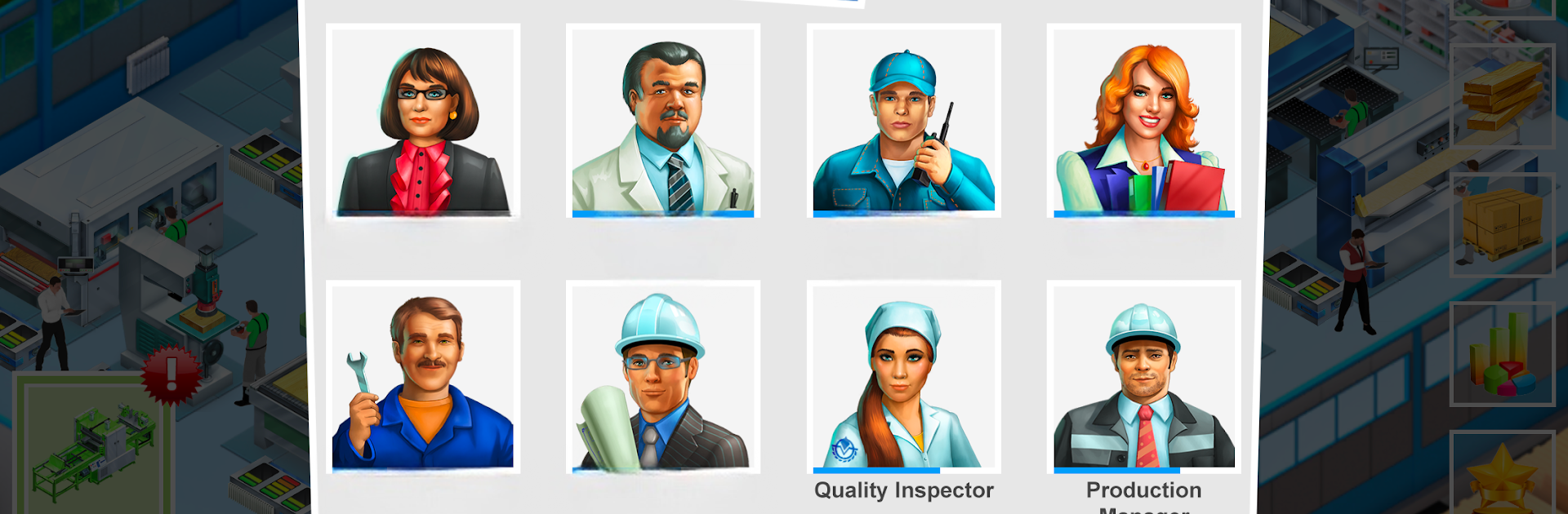Timber Tycoon – Factory Management Strategy brings the Strategy genre to life, and throws up exciting challenges for gamers. Developed by EvAl Games, this Android game is best experienced on BlueStacks, the World’s #1 app player for PC and Mac users.
About the Game
Ever wondered what it takes to run a booming woodworking empire? Timber Tycoon – Factory Management Strategy drops you right into the thick of it. You’ll set up a bustling factory, oversee a crew of specialists, and get to call the shots on every big decision. From streamlining production lines to keeping your workers happy, there’s always something going on—and if you like numbers and tweaking things for maximum efficiency, you’ll feel right at home.
Game Features
- Loads of Products to Make: Roll up your sleeves and tackle over 60 kinds of woodworking goods. Whether you want to mass-produce simple boards or craft specialty items, there’s plenty to experiment with.
- Diverse Machinery: Want to upgrade your operation? There are 30+ machines to purchase and manage, each with its own quirks and advantages.
- Specialized Employees: Every successful business needs a good team. Hire everyone from hands-on workers to savvy engineers and sharp managers—over 20 different roles to fill.
- Upgrades and Modernization: Pour profits into making your machines more reliable and boosting their speed. Smart upgrades can really give your factory an edge.
- Employee Training: Help your staff level up with training and keep them motivated with bonuses so productivity never dips.
- Expand Your Factory: Once you’ve outgrown your current space, invest in shiny new workshops and watch your business sprawl.
- Competitive Spirit: Think you’re the ultimate tycoon? Compete against other players to snag the title of Greatest Industrial Magnate.
- Daily Rewards: Little surprises await every day you check in.
- Strategy Tools: Keep an eye on stats, adjust your approach, and make tough calls on the fly—solid strategy is the name of the game.
- Offline Play: Employees keep grinding even when you’re away, so your workshop never sleeps.
- Smooth PC Play: If you want to manage your woodworking empire on a bigger screen, try firing up Timber Tycoon – Factory Management Strategy with BlueStacks for a slicker experience.
Whether you’re into careful planning or just love watching a factory run like a well-oiled machine, this strategy game from EvAl Games has plenty to keep you hooked.
Ready to top the leaderboard? We bet you do. Let precise controls and sharp visuals optimized on BlueStacks lead you to victory.