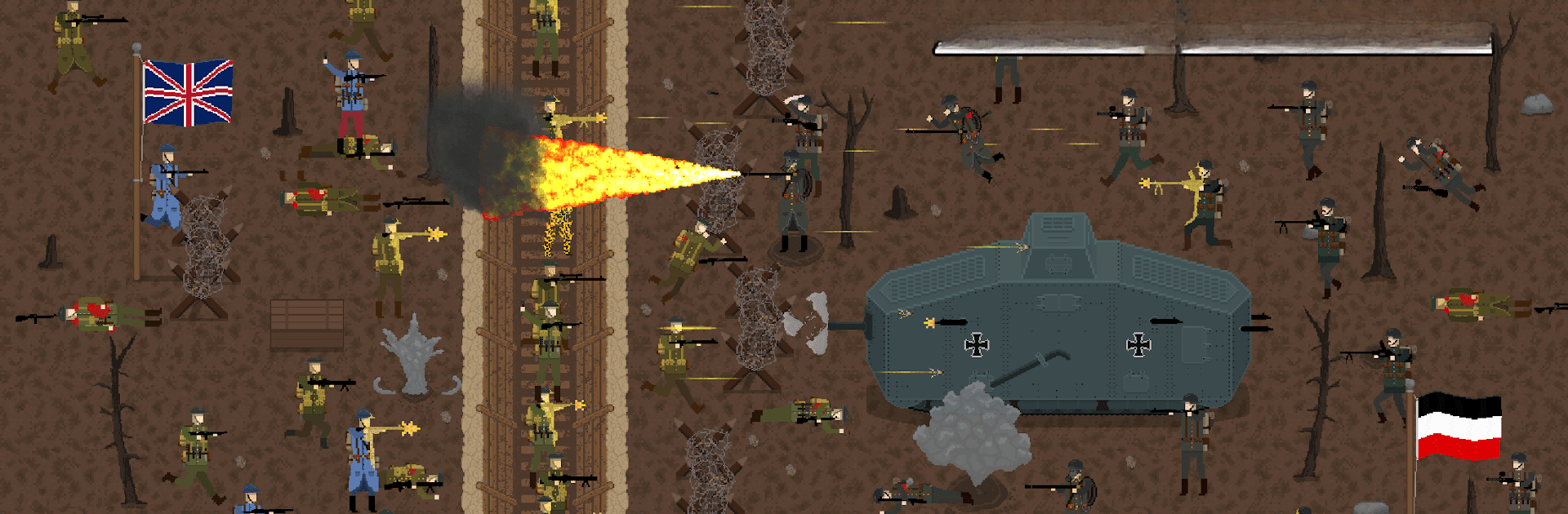Step into the World of Trench Warfare WW1: RTS Army, a thrilling Strategy game from the house of SimpleBit Studios. Play this Android game on BlueStacks App Player and experience immersive gaming on PC or Mac.
About the Game
Ever imagined what it’d be like to take charge of massive armies in some of the most intense moments of history? Trench Warfare WW1: RTS Army tosses you deep into the chaos of the Great War and beyond, giving you the general’s seat. Whether you’re planning huge assaults on the Western Front or cooking up wild what-if battles across different eras, there’s always a new challenge waiting for your strategic mind.
Game Features
-
Historic Campaigns, Your Way
Tackle over ten campaigns spanning more than 300 levels, from the muddy landscapes of the Somme to the fortified halls of Verdun. You’re not just replaying history—you’re changing it up every time. -
All-Out Sandbox Battles
Got a wild idea for a fight? Jump into sandbox mode and build your own battles. Set up crazy scenarios, add fortifications or cannons, and even mash together soldiers from WW1, WW2, or beyond. Ever wondered what a 1944 tank could do against a Napoleonic musket line? Now’s your chance to find out. -
Diverse Nations and Units
Pick your side from a list that includes the British, French, Ottomans, and more. Deploy a huge roster of units, from basic infantry to flamethrowers, tanks, and elite snipers. The combinations are pretty much endless. -
Customize and Upgrade
Unlock new troop types and level up your armies. Switch out uniforms for that authentic look—choose between World War 1, Axis WW2 styles, or mix it up for truly wild tactics. -
Smooth Pixel Art Action
The pixel graphics bring the action to life without frying your device. There’s something oddly satisfying about watching thousands of tiny troops clash on screen. -
Play Your Way, No Strings Attached
No internet? No problem. Trench Warfare WW1: RTS Army lets you go offline and get lost in battle, plus there are no annoying forced ads popping up. And with cloud save support, your skirmishes come with you wherever you log in, even if you’re using BlueStacks. -
Epic Historical Moments and What-If Scenarios
Relive famous clashes like D-Day, or toss in modern troops for a bit of strategic chaos—a hypothetical WW3, anyone? The “what-if” factor is real here.
Slay your opponents with your epic moves. Play it your way on BlueStacks and dominate the battlefield.