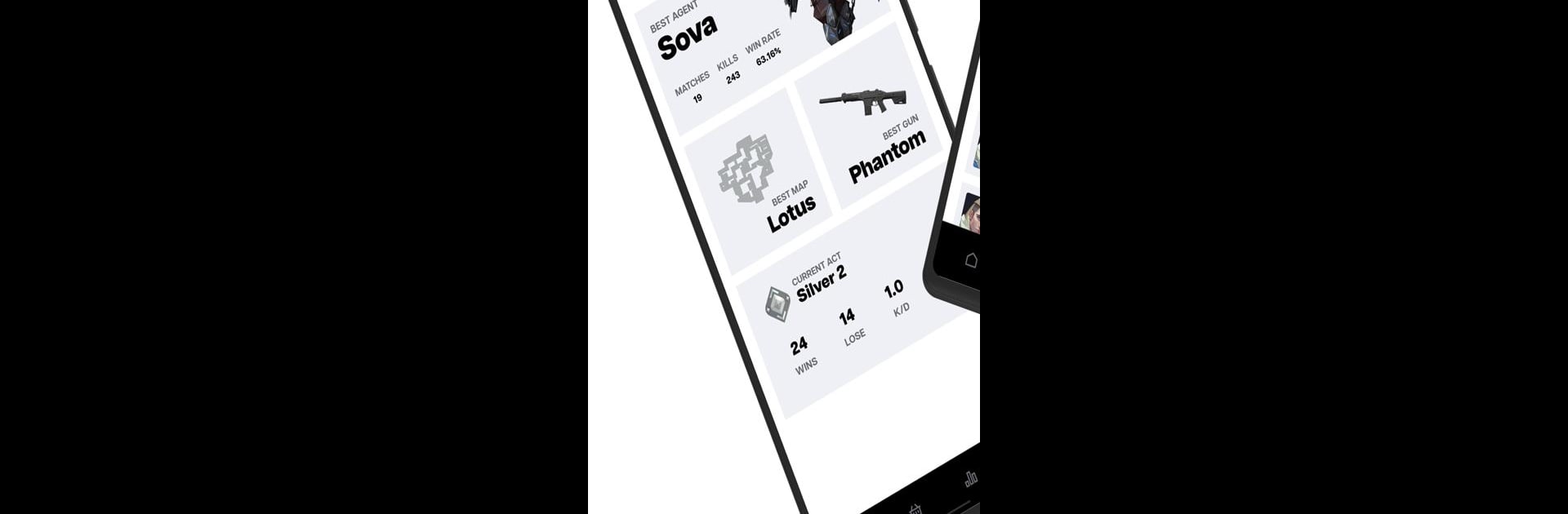Explore a whole new adventure with Valorant Stats Tracker, a Strategy game created by Divy Patel. Experience great gameplay with BlueStacks, the most popular gaming platform to play Android games on your PC or Mac.
About the Game
Ready to turn your Valorant game up a notch? With Valorant Stats Tracker from Divy Patel, strategy fans can keep a close eye on every angle of their gameplay. Whether you’re deep into competitive matches or just want to see how you stack up against your friends, Valorant Stats Tracker has your back with a friendly and straightforward way to track progress, learn, and get better. For those who like to keep tabs on the fine details while playing through BlueStacks, this app’s got plenty to dig into.
Game Features
-
Real-Time Stats
Get a clear snapshot of your in-game performance as soon as a match ends. Keep tabs on everything from your kill/death ratio to clutch rounds without digging through confusing menus. -
Competitive Rankings
Compare your stats with friends or the top Valorant players, and spot exactly where you stand. It’s great for anyone who’s a little competitive—or just wants bragging rights. -
Agent Intelligence
Ever wondered if you’re actually any good with your favorite agent? Track how you perform with each one, see what’s working, and maybe even discover a new agent to main. -
Map Awareness
Some maps just feel harder, right? Valorant Stats Tracker breaks down how you perform on every map, showing if Bind is truly your best friend (or arch-nemesis). -
Weapon Stats
Not sure if you should switch up your go-to gun? Dive into weapon analytics—find out which firearms you handle best, and see where there’s room to sharpen your aim. -
Detailed Match Reviews
Each match is a chance to improve. Go beyond just wins and losses by looking into detailed breakdowns, so you can spot trends and tweak your strategy.
With Valorant Stats Tracker, you’ve got all the data to help lift your strategic game, whether you’re playing casually or eyeing that next big rank—especially when running Valorant through BlueStacks.
Start your journey now. Download the game on BlueStacks, invite your friends, and march on a new adventure.