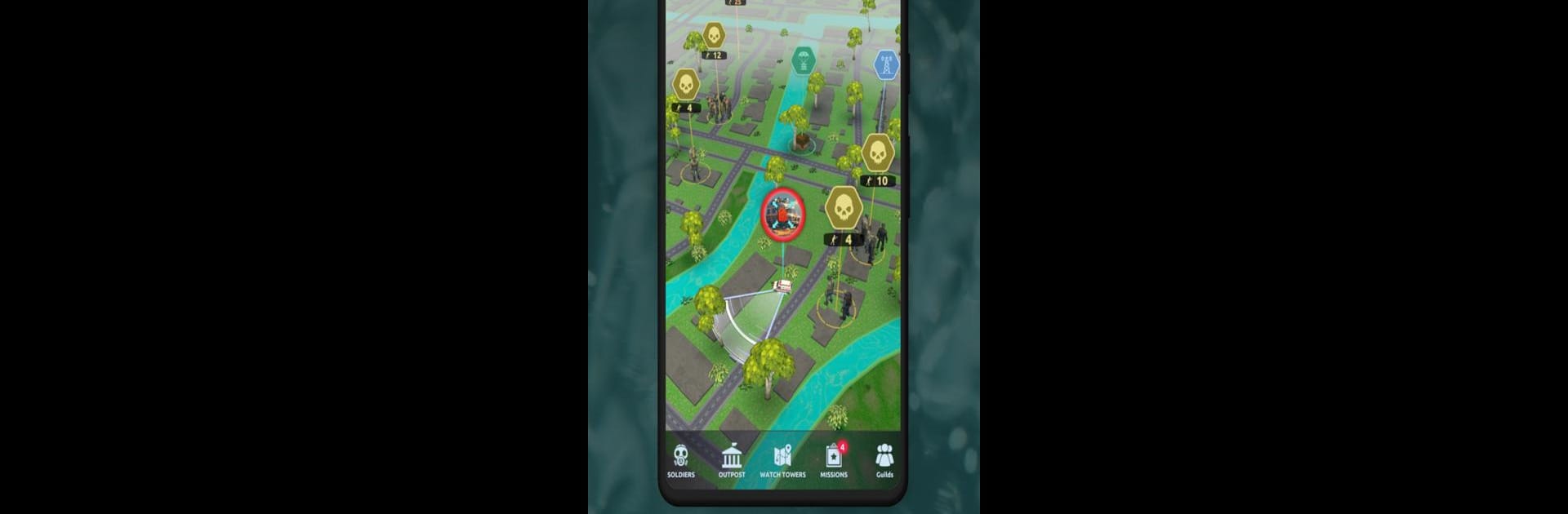Bring your A-game to Zombie Streets: Undead shooter, the Strategy game sensation from Frank Slofstra: GPS fantasy survival MMO RPG games. Give your gameplay the much-needed boost with precise game controls, high FPS graphics, and top-tier features on your PC or Mac with BlueStacks.
About the Game
Jump into a gritty, post-apocalyptic world with Zombie Streets: Undead shooter, where every corner could mean a new surprise — or a sudden undead ambush. This isn’t just about blasting zombies for fun; here, you’ll need real strategy and teamwork to hang on to humanity’s last scraps of hope. Whether you’re plotting raids, fortifying your outpost, or teaming up with friends, you’re never far from the action — or the next challenge.
Game Features
-
Strategic Combat
Lead your squad through cities crawling with all types of zombies. Your tactical decisions can mean the difference between rescue and ruin, so every move counts. -
Real-World Exploration
Use GPS to explore a map that mirrors our world, scavenging for resources, supplies, or a much-needed safe zone. Vehicles and watch towers help you zip between locations (and sometimes dodge trouble). -
Outpost Building
Construct and upgrade your stronghold where you research new tech, strengthen your defenses, and stash your hard-earned loot. -
Dynamic Zombies
Fight against unpredictable hordes, from lumbering walkers to swift sprinters, each demanding its own plan of attack and weapon choice. -
Unique Squad System
Recruit new survivors with specialized skills — you could find a sharpshooter hiding in a ruined bunker or a tech whiz ready to rig deadly traps. Every new face brings something valuable. -
Weapons & Gear Variety
Outfit yourself and your team with everything from shotguns to sniper rifles, picking weapons that fit your style and the threats ahead. -
Guilds & Alliances
Join up with friends and other survivors in guilds to chat, strategize, and even pop flares to reach each other in-game. Teamwork makes bigger challenges possible. -
Raid & Defend
Go toe-to-toe with rival squads, defending your turf or launching raids to grab scarce resources for your outpost. -
Rewarding Missions
Take on challenges that pay out with rare gear or extra loot, giving you an edge when the going gets tough. -
Special Soldier Abilities
Each fighter brings something unique to a battle, like controlling drones or deploying turrets, so there’s always a way to shake up your strategy mid-fight.
And if you’re after smoother controls or want a bigger view of the action, try Zombie Streets: Undead shooter on BlueStacks for that extra edge.
Ready to top the leaderboard? We bet you do. Let precise controls and sharp visuals optimized on BlueStacks lead you to victory.