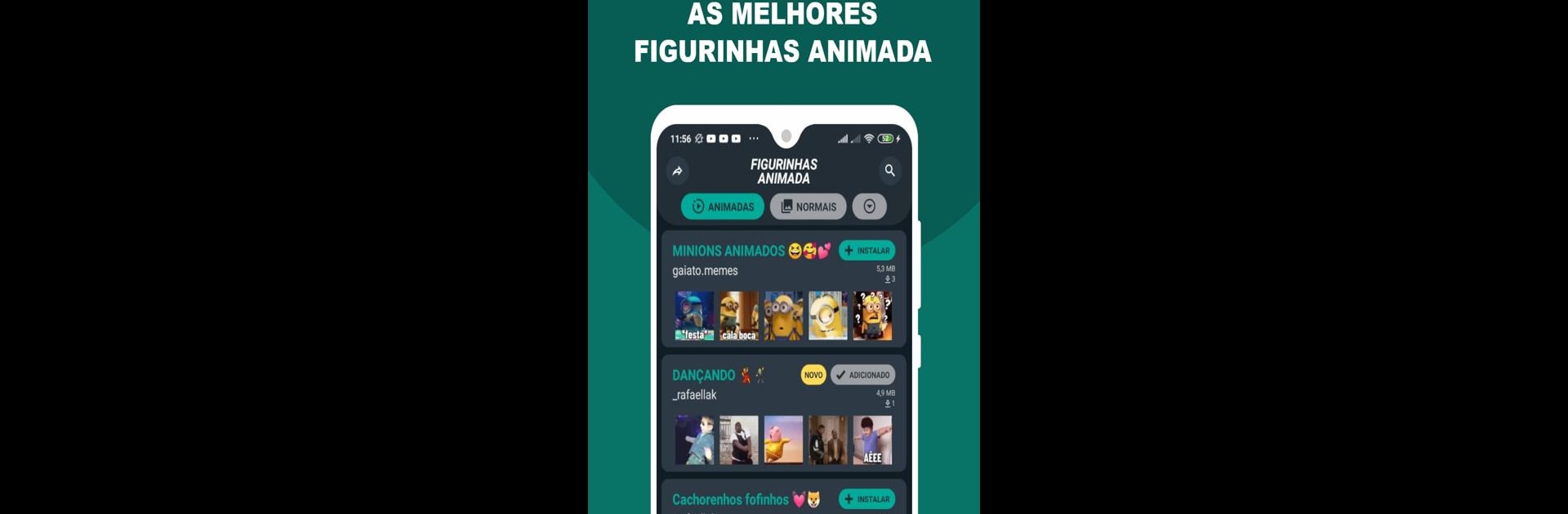Upgrade your experience. Try 1001 Figurinhas Animadas Para Whats, the fantastic Tools app from Jocelino Pereira, from the comfort of your laptop, PC, or Mac, only on BlueStacks.
About the App
If you’ve ever wanted to fill your chats with lively, animated stickers, 1001 Figurinhas Animadas Para Whats might be just your thing. Brought to you by Jocelino Pereira, this handy Tools app packs a playful experience right into your pocket. You’ll have a blast browsing and using a wide selection of animated stickers, making your conversations a little brighter and a lot more fun every day.
App Features
-
Loads of Animated Stickers
There’s a big, ever-growing collection of animated stickers at your fingertips. Flip through categories and update your chats with something new whenever you want. -
Minimal Disruptions
Ads won’t constantly interrupt your flow. You can scroll, download, and add sticker packs without getting bombarded after every single action. -
Easy WhatsApp Sticker Integration
Just make sure you’re using the official WhatsApp—otherwise, things might get a little unpredictable with third-party mods. Add sticker packs with a tap, and you’re set. -
Smart About Compatibility
The app works best with WhatsApp installed, especially the official one. If something’s not working quite right, updating your WhatsApp (especially modified versions) usually does the trick. -
Handy on BlueStacks
Prefer using your apps on a bigger screen? 1001 Figurinhas Animadas Para Whats gets along with BlueStacks for a desktop experience. -
Always Improving
New stickers and improvements pop up regularly, as the developer keeps working to make sharing more expressive and enjoyable.
Ready to experience 1001 Figurinhas Animadas Para Whats on a bigger screen, in all its glory? Download BlueStacks now.