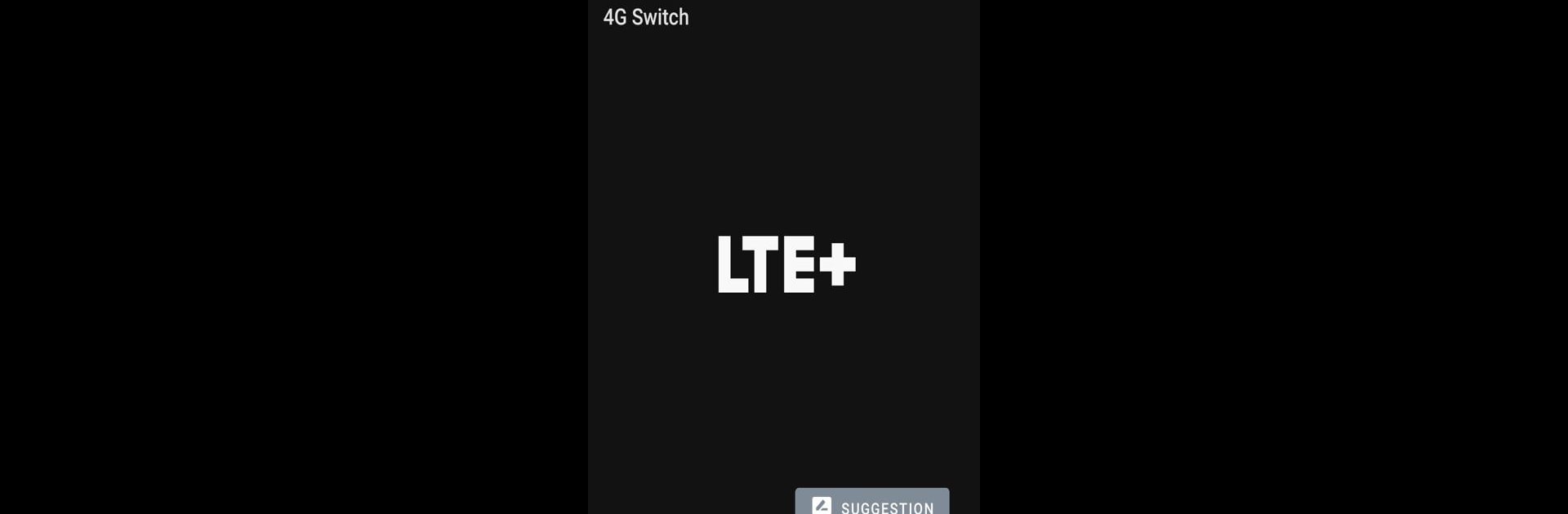Why limit yourself to your small screen on the phone? Run 4G Only: Force LTE, an app by Sladjan, best experienced on your PC or Mac with BlueStacks, the world’s #1 Android emulator.
About the App
Ever get frustrated when your phone randomly switches from 4G down to a slower connection? 4G Only: Force LTE by Sladjan gives you an easy way to stick with that speedy 4G network. If you’re streaming, gaming, or just really need your internet steady and strong, this app puts you in the driver’s seat. You’ll be surprised how much smoother things can feel when you’re not bouncing between networks.
App Features
-
Force 4G Mode:
Lock your device to 4G/LTE only, so your connection won’t shift to slower networks. Great for when you want lag-free gaming, clear video calls, or just that extra bit of reliability. -
Access Hidden Settings:
Ever wanted to tweak those behind-the-scenes network controls? You can, and without digging through endless menus. The app makes it simple to reach these settings so you can customize your connection. -
Step-by-Step Instructions:
Not a tech whiz? No stress. The app walks you through forcing 4G mode and also tells you how to get things back to normal when you’re done. -
Easy Reset to Default:
If you need to switch back or you’ve finished with your task, just follow the in-app tips to restore your network settings. Forgot how? There’s guidance, and you can always use your device’s system options for automatic selection. -
Heads Up About Voice Calls:
Here’s something to keep in mind: most carriers don’t support regular calls on 4G only, so you probably won’t get voice calls while this setting is on. Flip things back when you need to. -
Use on PC or Mac with BlueStacks:
Prefer messing around on a bigger screen? BlueStacks can help you run 4G Only: Force LTE right from your computer if that’s your thing.
Let 4G Only: Force LTE give you a little more control the next time you want your network to just work, period.
Switch to BlueStacks and make the most of your apps on your PC or Mac.