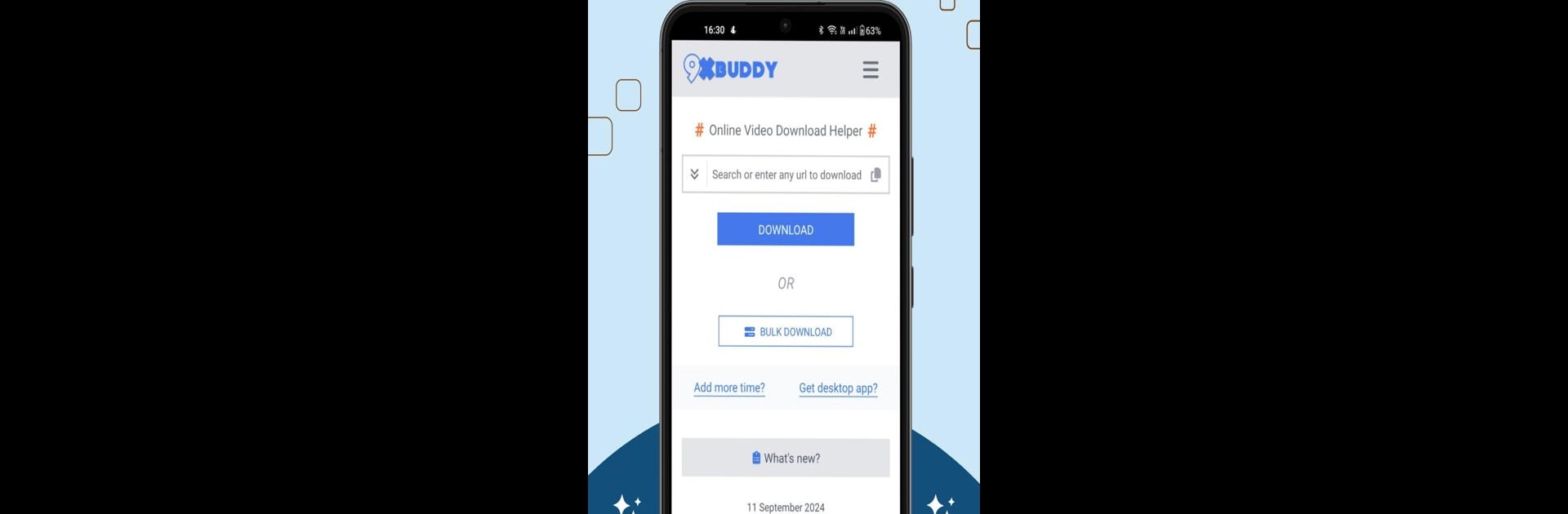Upgrade your experience. Try 9xbuddy: Video Download Helper, the fantastic Tools app from 123SUDO, from the comfort of your laptop, PC, or Mac, only on BlueStacks.
9xbuddy: Video Download Helper makes saving videos from the web actually feel simple, even if someone’s never tried it before. Using it on PC, especially with BlueStacks, is pretty laid back—there’s no confusing setup, so the whole thing gets going fast. The main thing that stands out is the interface: it’s not cluttered up with too many options, so things like pasting a link or picking a video to download happen without hunting through menus. People who want to grab more than one video at a time will notice it can handle batches easily, so there’s no need to grab videos one by one.
There’s a built-in download manager, which acts like a neat list to keep track of what’s finished, what’s still working, and if anything has messed up. Download speeds seem pretty quick, and there’s even a way to trim down videos without needing to open some separate editor. The app’s also got a dark mode for those late-night sessions and supports different languages, so it fits whatever someone’s comfortable with. It doesn’t push ads or sketchy popups, so the focus stays on getting the videos saved—not on dodging weird stuff. Updates pop up pretty often, so even newer sites and formats still work, and everything feels pretty safe since it actually checks downloads. All in all, if someone spends time gathering videos and likes things to feel straightforward on their PC (or just wants to avoid hassle with a million browser extensions), this one just does what’s needed—nothing too fancy, but way less work than wrestling with online sites.
BlueStacks brings your apps to life on a bigger screen—seamless and straightforward.