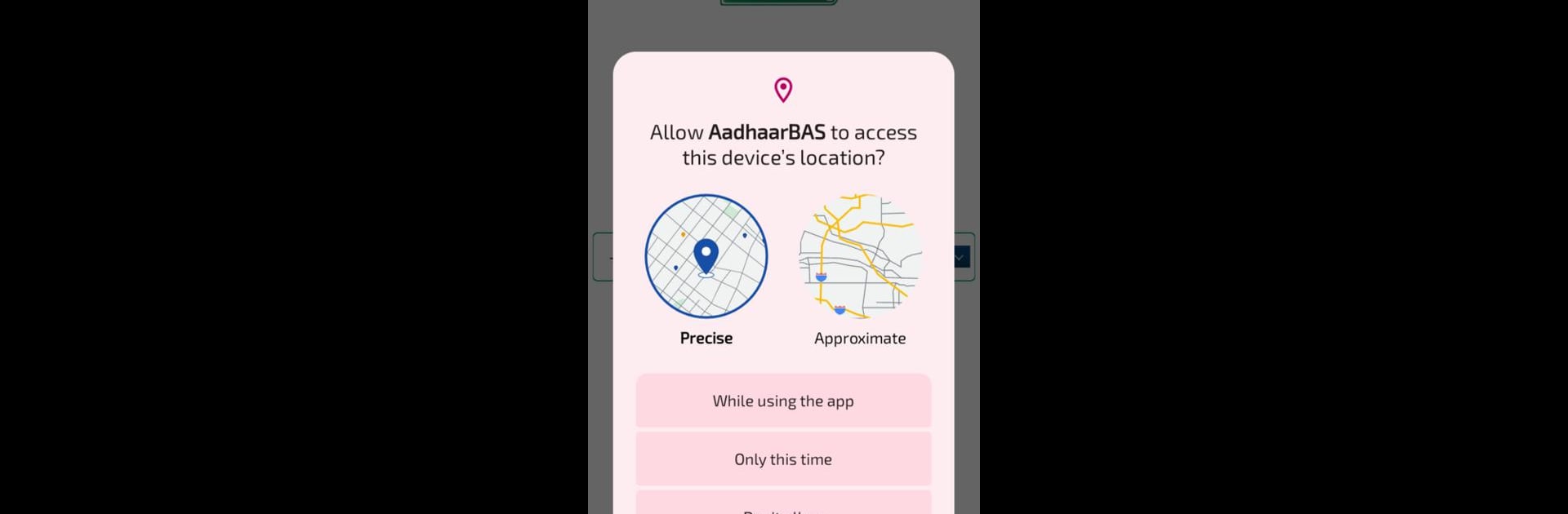Get freedom from your phone’s obvious limitations. Use AadhaarBAS, made by National Informatics Centre., a Tools app on your PC or Mac with BlueStacks, and level up your experience.
About the App
AadhaarBAS is designed specifically for government employees to make daily attendance a breeze. Created by National Informatics Centre, this handy tool streamlines how you check in and out, bringing together biometric technology and Aadhaar authentication for a smoother, quicker experience. If you’re a registered user on the official attendance portal, this is your go-to app for marking attendance with just a quick scan—no lengthy process or extra fuss.
App Features
-
Face-Based Aadhaar Authentication
Instead of relying on the traditional fingerprint or IRIS scans, AadhaarBAS lets you mark attendance using facial recognition. Just enter your attendance ID, look at the camera, and the app takes care of the rest by matching your face with the UIDAI database for real-time authentication. -
Fast and Simple Check-In/Out
Attendance marking with AadhaarBAS is straightforward and lightning-fast. The whole process—right from entering your ID to recording your attendance—wraps up in just a couple of seconds. You’ll see confirmation for opening or closing attendance right on your screen. -
Restricted and Secure Access
Not just anyone can use AadhaarBAS—it’s strictly for registered employees. Only users who are part of the official Attendance System get access, adding an extra layer of security and exclusivity. -
Works Within Indian IP Range
For added security and compliance, the app only operates when you’re connected within the Indian IP space. This ensures attendance can only be marked from within the country. -
Integrated UIDAI Face RD Support
The app is integrated with the Unique Identification Authority of India’s Face RD service, currently available in TestFlight mode. This means you’re getting the latest government-approved tech for your daily check-ins.
If you’d rather manage your attendance from a bigger screen, the AadhaarBAS experience is smooth when run with BlueStacks. This makes desktop management just as easy as using your phone.
Switch to BlueStacks and make the most of your apps on your PC or Mac.