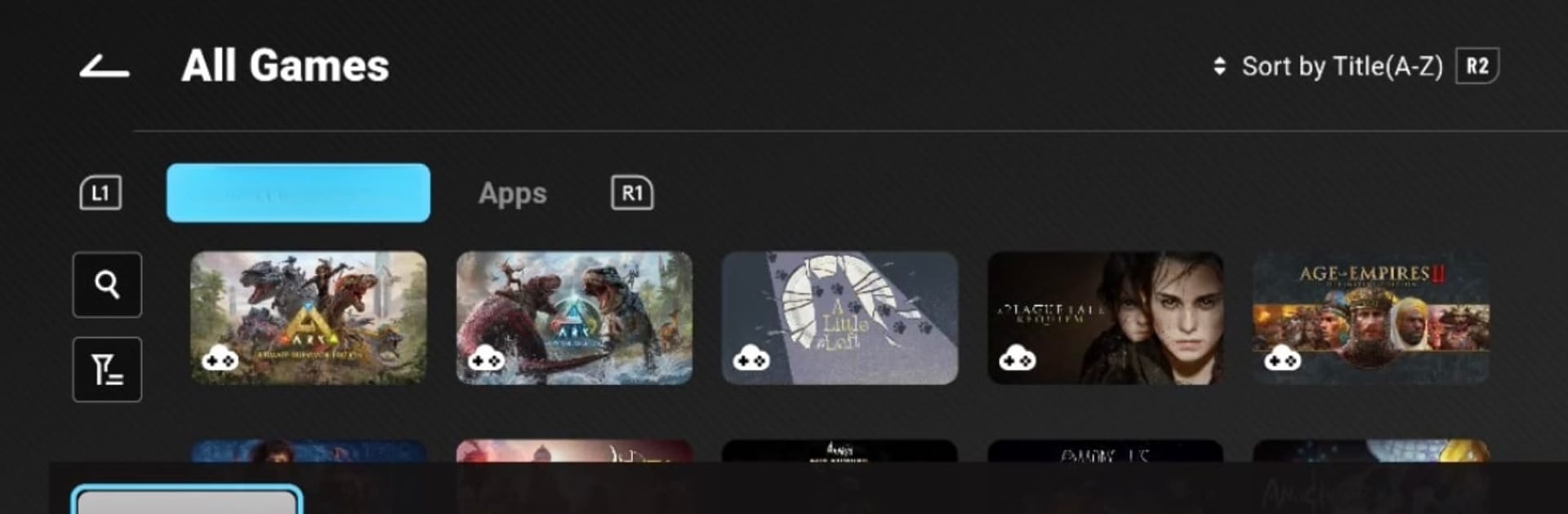Upgrade your experience. Try abxy game, the fantastic Tools app from abxylute, from the comfort of your laptop, PC, or Mac, only on BlueStacks.
About the App
abxy game by abxylute is all about making your gaming smoother and a whole lot more fun. It gives you a better way to connect your mobile controller and get your favorite games up and running, fast. Whether you’re messing around with a new title or hopping right back into an old favorite, this app keeps things easy and organized, so you can focus on playing.
App Features
-
Easy Game Library
Browse a tidy collection of your games and launch them right away—no searching through endless menus. You’ll also spot some picks based on what you like playing, all in one spot. -
Controller Customization
Dial in exactly how your controller feels. You can tweak joystick sensitivity, adjust trigger dead zones, switch up button layouts, or even play around with gyroscope settings. Got a combo you use all the time? Set up custom macros for those, too. -
Touchscreen Mapping Made Simple
Some Android games just weren’t built for controllers, but that’s not a problem here. abxy game lets you create your own profiles so you can use your controller even in those “touch-only” games. -
Runs Great Everywhere
abxy game is built for Android, and you can even enjoy your setup by running it through BlueStacks on your PC for those times when you want a bigger screen.
No hassle, just smarter gaming tools in your pocket—or on your desktop.
Big screen. Bigger performance. Use BlueStacks on your PC or Mac to run your favorite apps.