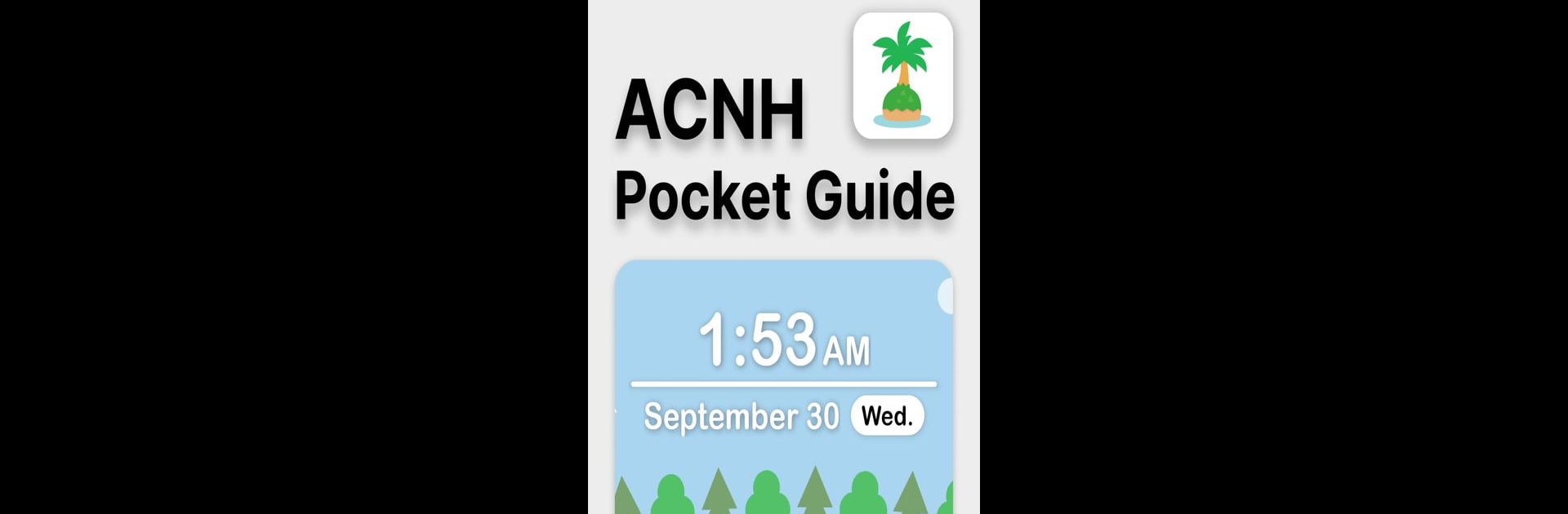Get freedom from your phone’s obvious limitations. Use ACNH Pocket Guide, made by Dapper App Developer, a Tools app on your PC or Mac with BlueStacks, and level up your experience.
About the App
ACNH Pocket Guide is your handy sidekick for keeping track of everything in Animal Crossing: New Horizons. Whether you’re a collector at heart, eager to see what’s coming up in your island calendar, or just want a quick place to organize your wishlist, this app’s got the tools you need. Built with a sleek look and thoughtful features, it makes playing and organizing your game progress so much easier.
App Features
-
Ad-Free (and Always Free!)
No annoying pop-ups here—enjoy the complete guide without any interruptions or hidden charges. -
Event Alerts & Birthday Reminders
Never miss out on an in-game event or a villager’s special day. Notifications and calendars keep you in the loop on all island happenings. -
Custom Date & Time Support
Whether you’re a time traveler or just keeping up with today, tweak the clock to match your play style. -
Collection & Progress Tracking
Stay on top of what you have—critters, recipes, furniture, art, and even slider songs. Everything’s tracked, so nothing slips through the cracks. -
Flexible Profiles & Cloud Backup
Got multiple islands or share your device? No problem. Easily switch profiles, back up your data, and keep your progress safe. -
Turnip & Visitor Tracking
Jot down your prices and keeps tabs on wandering NPCs, making the stalk market and special appearances a breeze to manage. -
Wishlists & Daily To-Do’s
Keep your eye on what you want next with wishlist features and handy daily checklists. -
Comprehensive Guides & Tips
From flower hybrids to mystery islands, access helpful guides and tips without digging through endless forums. -
Villager Gift & Info Guide
Find out which gifts your favorite villagers love—or double-check their birthdays and details at a glance. -
Detailed Search & Custom Filters
No more scrolling forever! Quickly locate what you need with powerful search options and filters for all your collections. -
Modern Look with Dark Mode
Enjoy an attractive, easy-to-navigate interface—with dark mode for late-night browsing. -
Multiple Languages Supported
Switch between English, French, Spanish, or German—whichever fits best.
For anyone planning their perfect island or just wanting an easy way to manage their progress, ACNH Pocket Guide by Dapper App Developer covers just about everything. Want to use it on a bigger screen? BlueStacks support means you can sort your collections from your laptop, too.
Big screen. Bigger performance. Use BlueStacks on your PC or Mac to run your favorite apps.