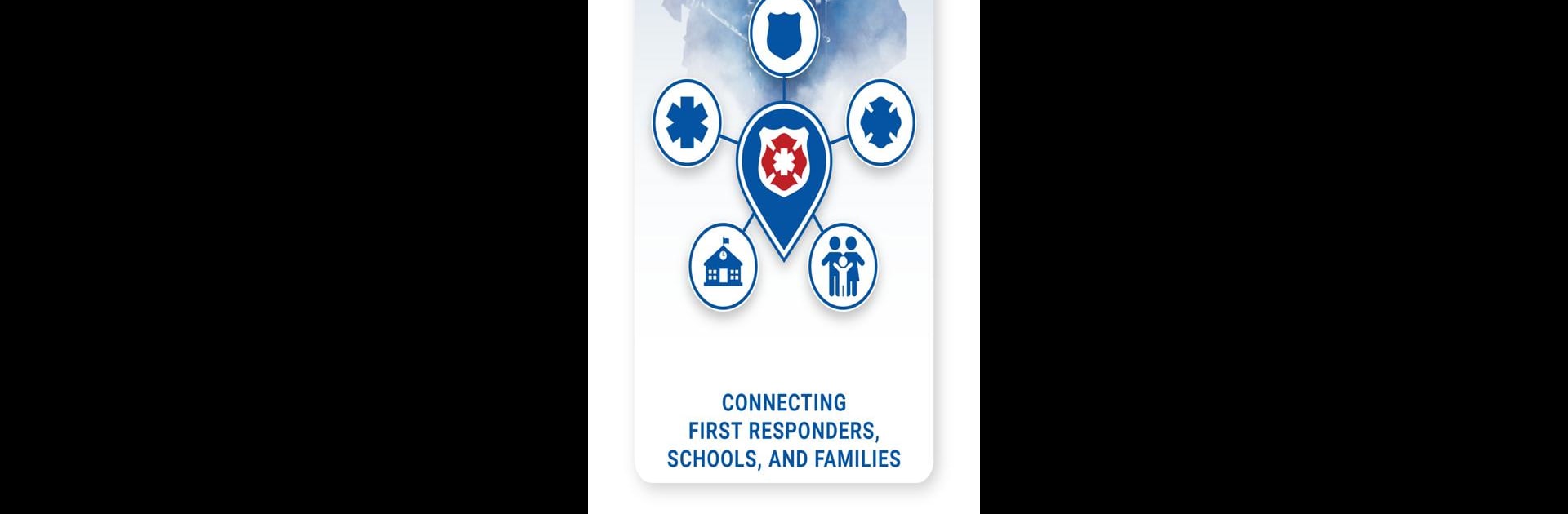Why limit yourself to your small screen on the phone? Run ActVnet, an app by Tulare County Office Of Education, best experienced on your PC or Mac with BlueStacks, the world’s #1 Android emulator.
About the App
Emergencies are never easy, but ActVnet is here to help cut down on the confusion when it matters most. Developed by Tulare County Office Of Education, this app brings together everything you’d want emergency teams, staff, and families to know—all in one place. Whether you’re a school administrator or a first responder, ActVnet puts vital information and real-time communication tools right at your fingertips.
App Features
Instant Communication
Stay connected when it counts. ActVnet lets officials message staff and families directly, so everyone’s in the loop about what’s happening—no need to chase updates.
Centralized Information
All your critical details in one spot. From student and staff lists to emergency procedures, building layouts, and where to find shut-off valves, it’s all right there for quick access.
Live Situation Updates
The app delivers real-time updates, so first responders and school staff always know what’s going on. Is someone hurt? Need to find a specific student? ActVnet makes it easy to see who needs help, fast.
Staff Check-Ins
Teachers and other staff members can report their locations and let others know about their students’ welfare, helping administrators coordinate reunification with families or provide support where it’s needed most.
Hazard and Threat Identification
Quickly flag hazards, identify threats, or locate people needing medical assistance. Everything updates in real time, so responses can be as quick as possible.
Works Across Devices
No matter if you’re on your phone, a computer, or using BlueStacks, ActVnet keeps you connected over cell networks or the internet. That means flexibility during critical moments, wherever you are.
Perfect for anyone responsible for school safety or emergency response, ActVnet keeps important information and people connected when every second matters.
Big screen. Bigger performance. Use BlueStacks on your PC or Mac to run your favorite apps.