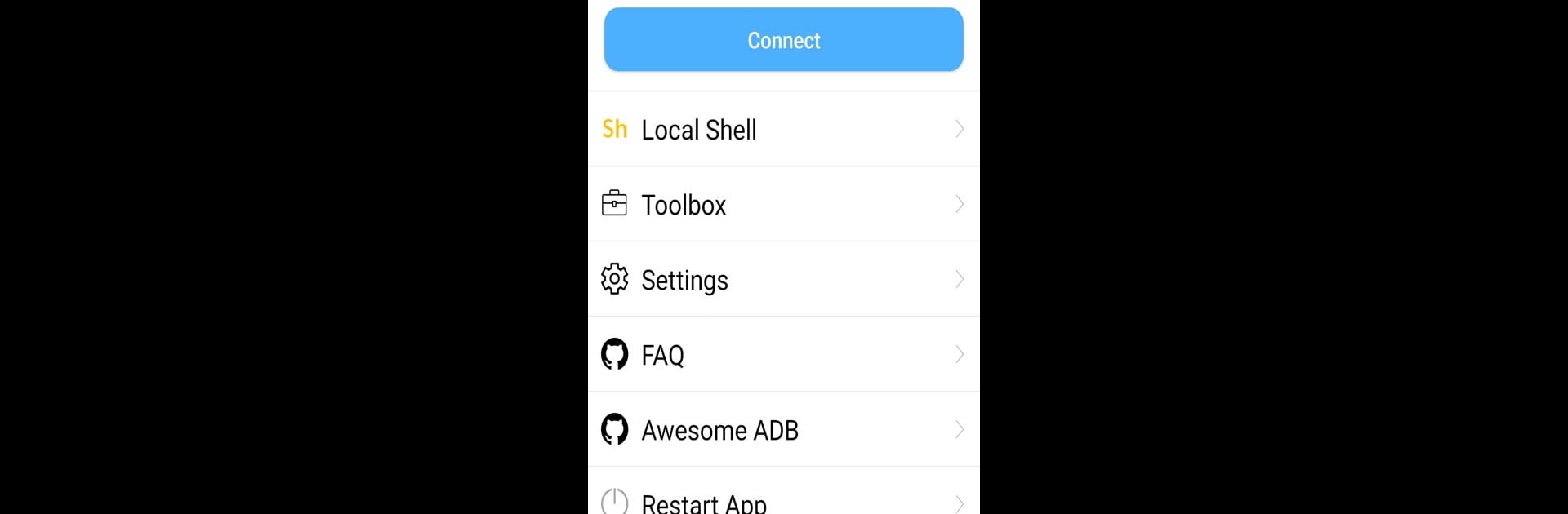Let BlueStacks turn your PC, Mac, or laptop into the perfect home for ADB Shell – Debug Toolbox Pro, a fun Tools app from ColorBox Technology.
About the App
ADB Shell – Debug Toolbox Pro by ColorBox Technology is a handy toolkit for anyone who likes to take control of their Android experience. Whether you’re a developer, tech enthusiast, or just someone who loves tinkering, this app puts a ton of useful power tools right at your fingertips. Think of it as your portable command center for managing apps, system info, and files—all without needing complicated setup.
App Features
-
Easy App Management
Jump straight into launching, uninstalling, installing, or downloading apps—all from the same spot. Want to clear data, force stop something, or quickly disable/enable? It’s all there, a tap away. -
Comprehensive Device Control
Manage your device settings, monitor its status, and peek at running apps whenever you’re curious about what’s happening under the hood. -
Remote File Handling
Transfer files smoothly: push, pull, or even open remote images, audio, and video files instantly—no need to mess with cables. -
Simple TV Remote
Lost your remote? No problem. Use your device to control your Android TV with a built-in remote controller. -
Text Input Helper
Send text straight from your device, making those tedious inputs a breeze. -
Screenshot & System Info
Snap screenshots or check detailed system properties and info whenever you want—because sometimes you just need proof or want to know every single detail. -
Intuitive ADB Shell
Fully supports a broad range of Android versions, including wireless ADB pairing for newer devices. Whether you’re connecting over Wi-Fi or working locally, it’s reliable. -
Helpful Command Tools
Work with autofill suggestions, autosaving output, and keep track of everything thanks to command history. Need to share those outputs or commands? A couple of taps does the trick. -
Colorful, Multi-Window Interface
Use multiple ADB windows, enjoy color-coded text, and even let commands run in the background for hardcore multitasking. -
Logcat & More
Get instant logcat access, recommended commands, prefab options, and handy shortcuts for whatever task you have in mind.
And if you want to try all this out while on your computer, BlueStacks has you covered—giving you the flexibility to run ADB Shell – Debug Toolbox Pro on a bigger screen with ease.
Eager to take your app experience to the next level? Start right away by downloading BlueStacks on your PC or Mac.