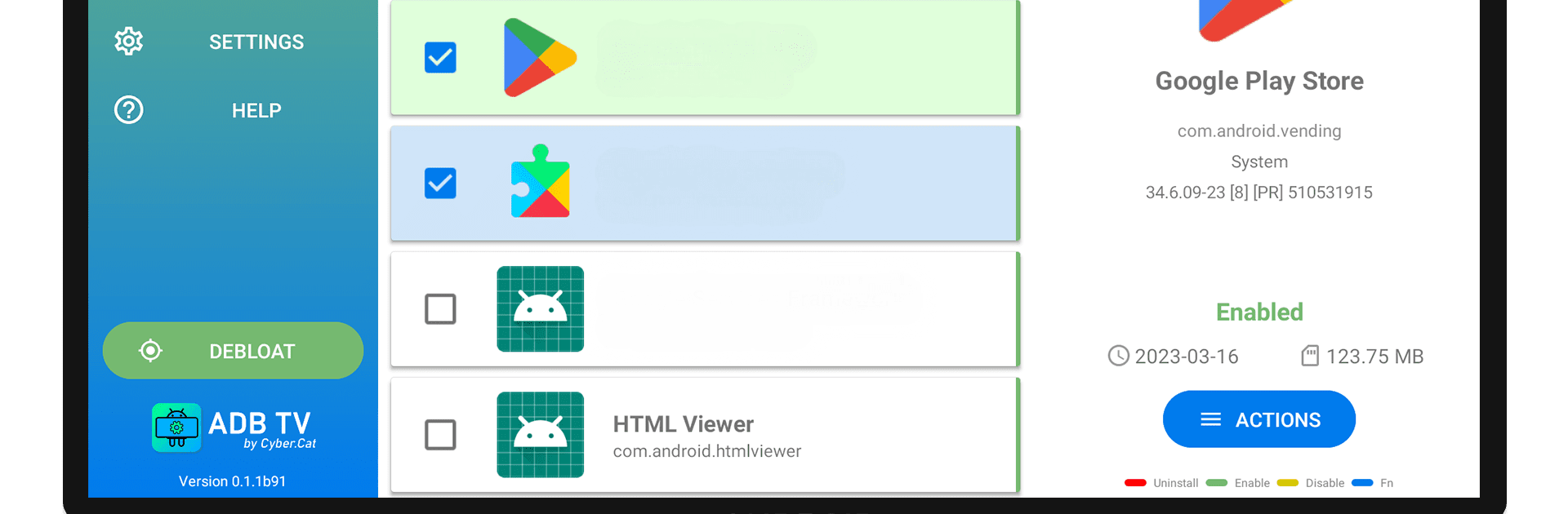Get freedom from your phone’s obvious limitations. Use ADB TV: App Manager, made by Cyber.Cat Developer, a Tools app on your PC or Mac with BlueStacks, and level up your experience.
About the App
Looking for a simple way to take control of the apps on your Android TV or TV box? ADB TV: App Manager from Cyber.Cat Developer puts the tools you need right at your fingertips, so managing your TV’s apps isn’t just possible—it’s actually pretty easy. Whether you want to free up space, keep things organized, or just get annoying apps out of your way, this handy Tools app has you covered. Expect a TV-friendly experience that skips the fluff and gives you straight-up power over your apps, right from your remote.
App Features
-
Remote-Friendly Design
The interface is made for the big screen and works smooth with your TV remote—no tiny tap targets or confusing menus. -
No Root Needed
You don’t need to mess around with rooting your TV. ADB TV: App Manager works with standard permissions and gives you immediate access to its core features after setup. -
Enable, Disable, or Uninstall Apps
Want to get rid of unused apps or temporarily freeze something? After connecting ADB, you can easily enable, disable (freeze), or uninstall user-installed apps. For system apps, disabling keeps things in check without full removal. -
App Sorting Options
Quickly sort your list of apps by their names, installation date, or size. If you’re trying to track down what’s taking up space, this’ll come in handy. -
Screen Resolution Management
Adjust your TV’s display settings easily, so things always look crisp, no matter what you’re watching or playing. -
Install APK Files
Installing new apps from an external drive or remote device is a breeze—no more tedious transfers or fiddly menus. -
ADB Shell Console
For those who like a little more control, the built-in ADB shell console offers direct system access for advanced commands. -
Debloat Recommendations (PRO Feature)
If you’re thinking about upgrading, the PRO version suggests which apps are safe to disable for a cleaner, lighter setup.
This app works on Android TV 8 and up. Handy tip: using it on BlueStacks lets you check out features even if you’re not right in front of your TV.
BlueStacks brings your apps to life on a bigger screen—seamless and straightforward.