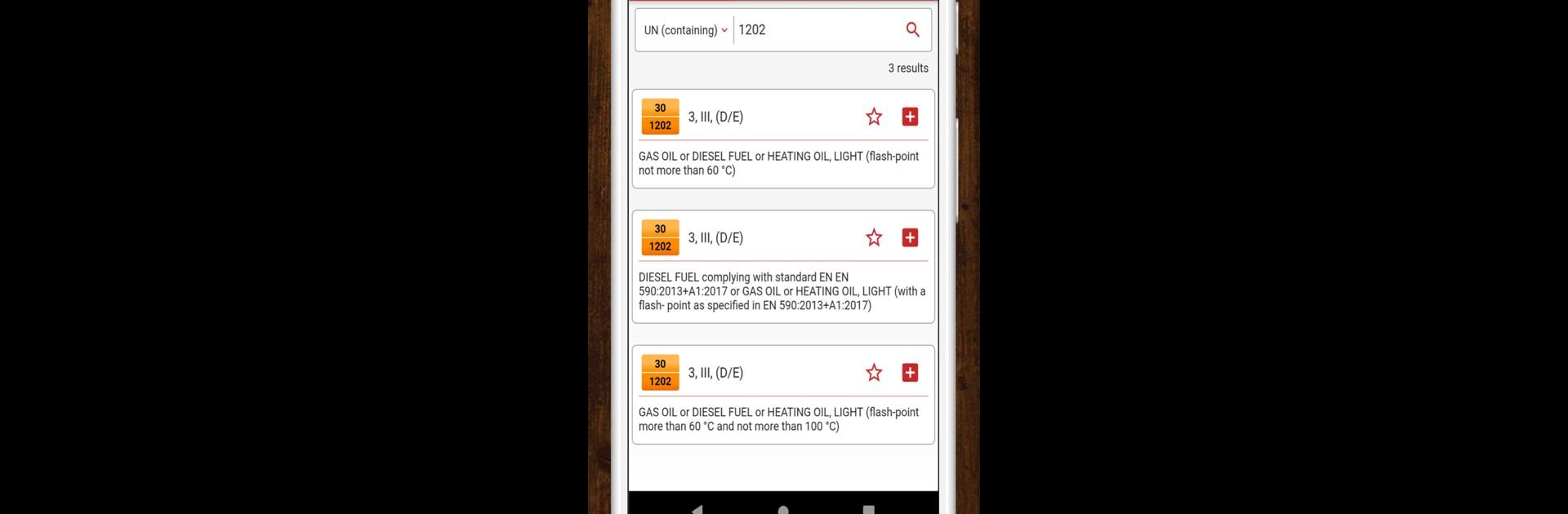Get freedom from your phone’s obvious limitations. Use ADR Dangerous Goods, made by Magnus Wikhoeg, a Tools app on your PC or Mac with BlueStacks, and level up your experience.
About the App
Wondering if your latest cargo needs those bright orange warning signs on your truck, or what’s really allowed when it comes to packing hazardous materials together? ADR Dangerous Goods makes sorting that all out way simpler. Whether you’re a pro transporter, safety manager, or just getting your feet wet in the world of dangerous goods, this app lets you look up key safety data, check rules, and manage your cargos—all in a way that’s actually practical to use. No need to shuffle through stacks of paperwork; everything you need is right here.
App Features
-
Search-Friendly Dangerous Goods Database
Instantly look up any substance listed in the ADR system to see the most important info—codes, restrictions, and what those symbols really mean. -
Loading List With Points Calculator
Add your goods to a simple list, and the app automatically does the math for you. It’ll calculate points and flag any mixed loading restrictions or max limits before you even start moving. -
Easy-to-Navigate Design
No technical jargon or confusing buttons—just straightforward menus and quick results, so you can get answers fast even on a busy day. -
Up-to-Date Information
The app’s been around since 2012, staying current and accurate. You’re not getting outdated or shaky advice here. -
Flexible Free Trial & Subscription Options
Test everything out with no limits during the initial trial. Decide if it’s right for you—upgrade only when you know it’s worth it. -
User Feedback Matters
Developer Magnus Wikhoeg keeps things running smoothly and takes your suggestions seriously. Report an issue or suggest a tweak, and there’s a real person listening. -
Seamless Use on Many Devices
Works just as well on the go or, if you want to go big, on your computer screen using BlueStacks—great for long lists or planning sessions.
Eager to take your app experience to the next level? Start right away by downloading BlueStacks on your PC or Mac.