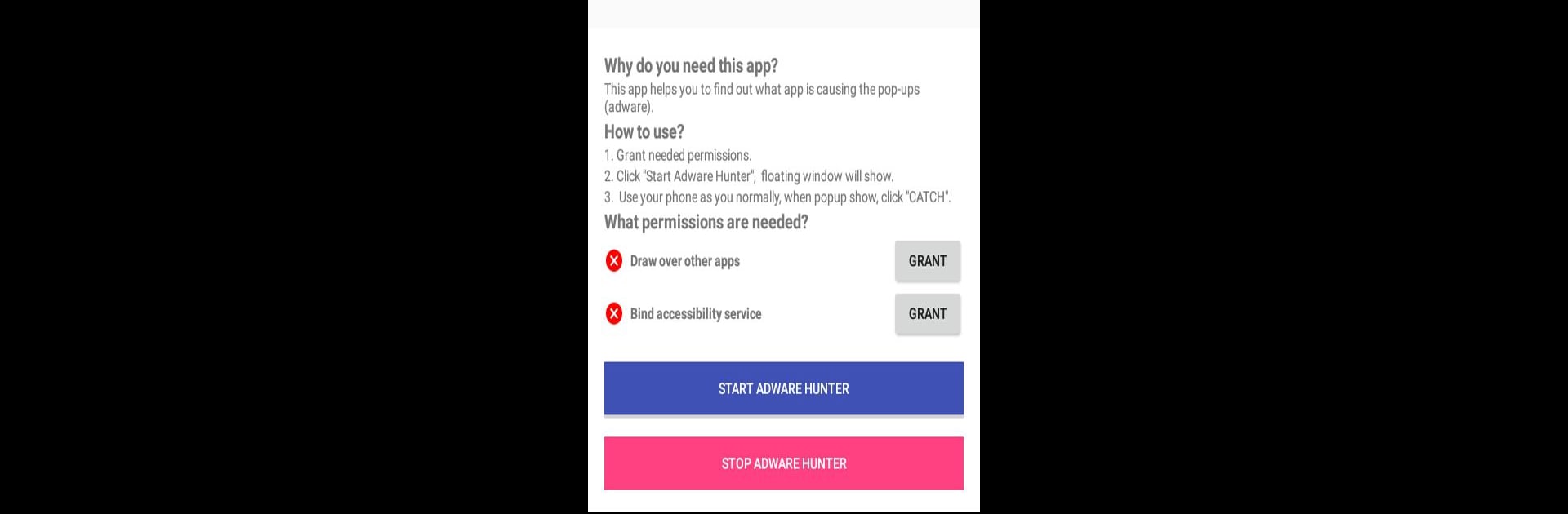What’s better than using Adware Hunter – Popup Ad Fixer by HMT Developer? Well, try it on a big screen, on your PC or Mac, with BlueStacks to see the difference.
About the App
Ever had those random, annoying pop-up ads taking over your phone and you just can’t figure out which app is behind them? Adware Hunter – Popup Ad Fixer, from HMT Developer, is here to save your sanity. This handy app makes tracking down sneaky adware a whole lot less stressful, so you can actually enjoy using your device without the interruptions. It’s simple, straightforward, and you won’t have to jump through hoops to get results.
App Features
-
Pinpoint the Culprit
Spot a pop-up ad that interrupts your scrolling or gaming? Just use the hunter service and, when a popup appears, hit the catch button. The app quickly shows you which application is responsible, so you don’t have to play detective. -
No Ads Included
The last thing you want in an ad detector is more ads. This app is completely ad-free, so nothing gets in your way while you’re figuring out what’s causing those pop-ups. -
Super Simple to Use
No complicated setup. You just start the service, use your phone like normal, and let Adware Hunter – Popup Ad Fixer handle the detective work. -
Free and User-Driven Updates
HMT Developer keeps things fresh by listening to feedback and updating the app regularly, so it only gets smarter with time. -
Works Well Across Devices
Whether you’re on your phone or testing things out on a bigger screen with BlueStacks, you get the same reliable tracking.
If you’re tired of guessing what’s hijacking your screen with pesky ads, this app gives you the answers—without the hassle.
BlueStacks brings your apps to life on a bigger screen—seamless and straightforward.