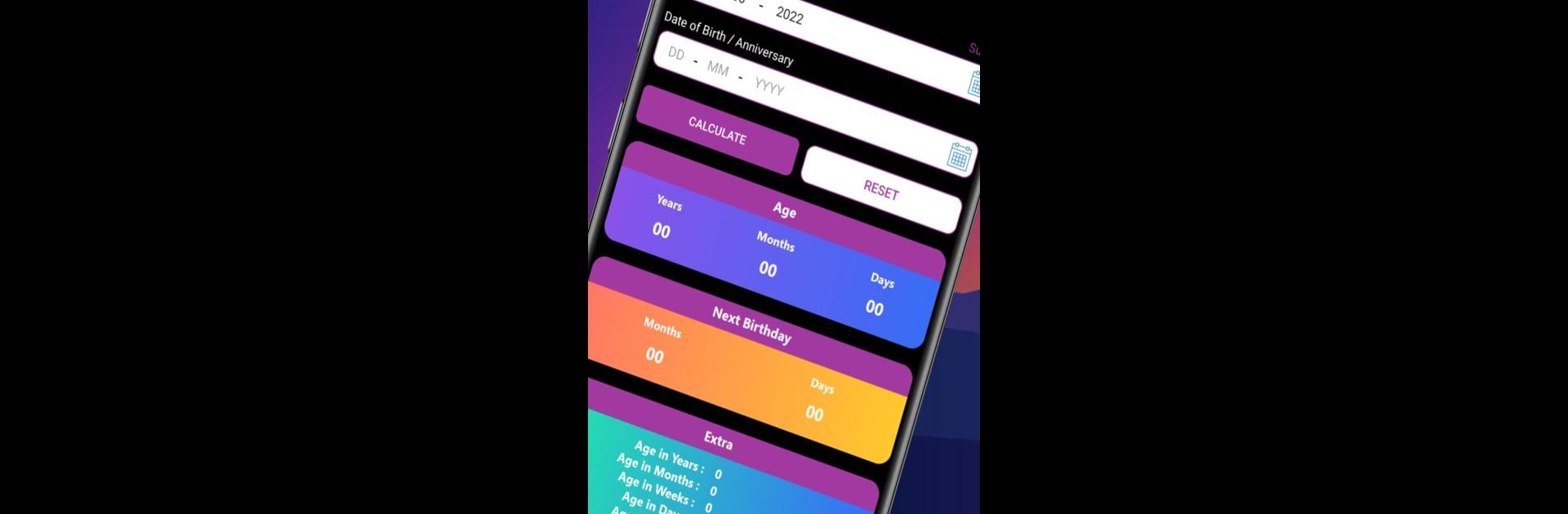Multitask effortlessly on your PC or Mac as you try out Age Calculator and Reminder, a Tools app by alpha.tech on BlueStacks.
About the App
Ever forget someone’s birthday or wonder exactly how old you—or your dog—are in months, weeks, or even minutes? Age Calculator and Reminder from alpha.tech makes stuff like that way easier. It’s a handy tools app that quickly shows your precise age or the time between any two dates, and keeps track of special dates you don’t want to miss.
App Features
-
Quick and Accurate Age Calculation
Just tap in your birthdate, and you’ll instantly see your exact age—a breakdown by years, months, days, weeks, hours, and even seconds, if you’re curious. -
Date Difference in Detail
Ever need to know exactly how much time has passed since a certain day? This app can tell you, down to the minute, whether it’s for a birthday, anniversary, or just an interesting date. -
Birthday & Important Date Reminders
Forgetting birthdays is a thing of the past. Store all your friends’ and family’s birthdays, and the app will nudge you when someone’s big day is coming up. -
Countdown to Next Birthday
Can’t remember how long until your next birthday? Age Calculator and Reminder keeps you in the loop, right down to the month and day left till your cake and party. -
Easy Sharing
Find out something surprising about your age? You can quickly share it with friends or family—because sometimes, the time between two dates is a fun fact worth sharing.
Prefer using your laptop? The app also works seamlessly on BlueStacks if you like handling your reminders from your computer.
BlueStacks brings your apps to life on a bigger screen—seamless and straightforward.