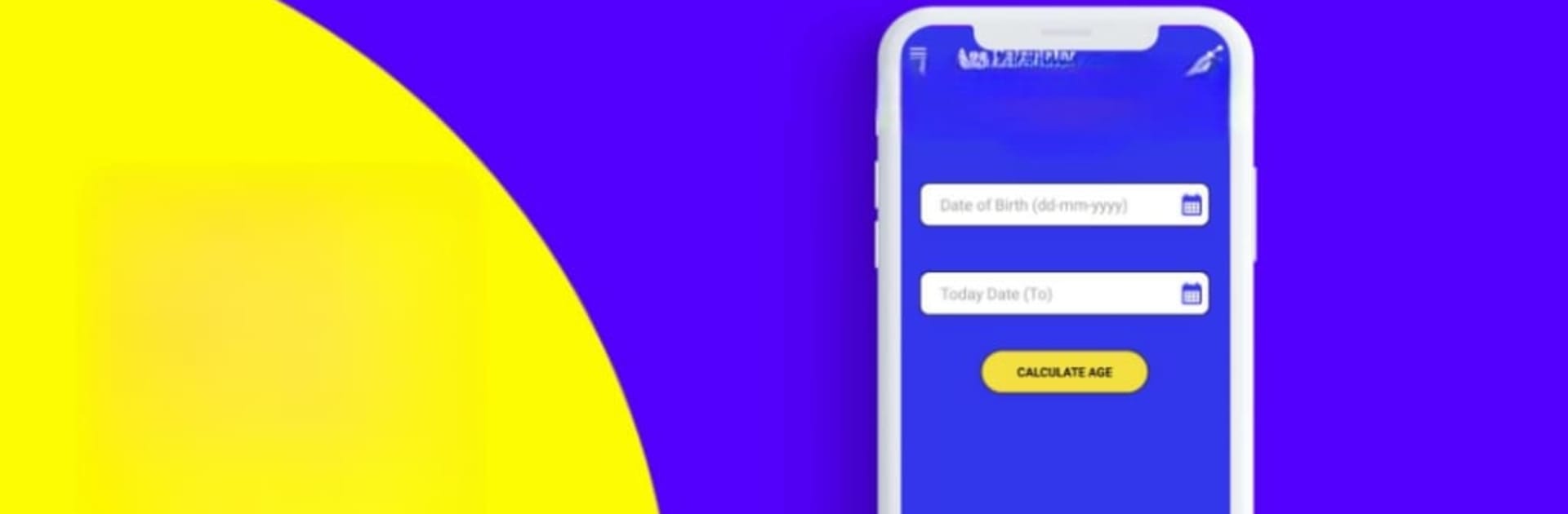Upgrade your experience. Try एज कैलकुलेटर (आयु कैलकुलेटर), the fantastic Tools app from kool baba, from the comfort of your laptop, PC, or Mac, only on BlueStacks.
About the App
Ever wish you had a super simple way to figure out your age down to the exact day? एज कैलकुलेटर (आयु कैलकुलेटर) makes that possible—just pop in your date of birth and it does the rest. Whether you’re planning a birthday, keeping tabs on friends’ milestones, or just curious, this app delivers your age in years, months, and days in a snap.
App Features
-
Instant Age Breakdown
See your exact age—not just in years, but broken down into months and days too. No more guessing or mental math required. -
Upcoming Birthday Countdown
Curious about how long till your next birthday? The app keeps track and tells you exactly how many months and days you’ve got left to go. -
Multiple Age Calculations
Add your family’s or friends’ info and quickly check everyone’s ages and how close they are to their next birthday. Handy if you never remember those dates! -
Date Calculator Tools
Need to add or subtract days from any given date? There’s a handy feature for that, useful for all sorts of planning or curiosity quirks. -
Easy Sharing Options
Found out someone’s got a big birthday coming up? You can share these details with friends and family straight from the app—social media, messaging, whatever works.
If you ever want to use एज कैलकुलेटर (आयु कैलकुलेटर) on a bigger screen, it works pretty well with BlueStacks, too—if that’s your style. Created by kool baba, it’s a straightforward Tools app that takes the guesswork out of age and birthday tracking.
Eager to take your app experience to the next level? Start right away by downloading BlueStacks on your PC or Mac.